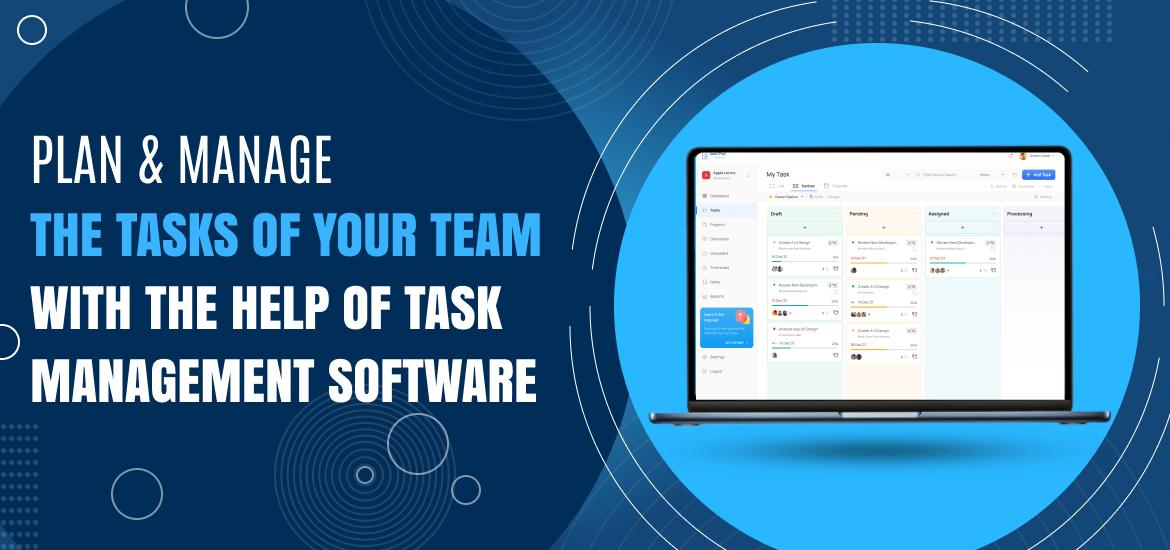Remote Work Tool
How To Create a Comfortable Work Environment For Your Employees Using Your Remote Work Tools
Dec 27th, 2022
Recent research remote work tools by FlexJobs and Global Workplace Analytics shows that remote work has grown by 44 percent in the last five years. There are now 4.7 million people in the United States.
Remote work tools Employees are scattered around the globe. So when 85 percent of businesses implementing flextime and flexible workspace say their productivity has risen, the firms seem unconcerned.
In this blog, we’ll learn how to create a comfortable work environment for your employees using your remote work tools:
Five ways to create a comfortable work environment for your employees using your remote work management tool
It’s essential to create a comfortable work environment for your employees, no matter where they are in the world. Here are five ways to do just that:
Create a List of Essential Technology for Remote Employees
By using remote work management tool technologies, you can create a comfortable and productive work environment for your remote employees.
High-Speed Internet or WI-FI
Remote workers today rely on high-speed internet or WI-FI to work efficiently and effectively.
Computer, laptop, or another device
It is essential to keep your employee’s computer up-to-date and loaded with the latest software/plugins.
Headset
A good headset is a must, as it will help to eliminate distractions and increase productivity.
Monitor
By installing monitoring software, you can track their work progress and ensure that they adhere to the policy you’ve set up.
Improve Orientation and Engagement with Collaborative Tools
Using these tools, you can keep your team engaged and productive while they work from home!
RingCentral
RingCentral is an excellent tool for remote work as it allows employees to find each other and collaborate easily. It also provides a secure platform for sharing files, pictures, and documents.
Skype
It is an affordable way to improve communication within your workforce while reducing costs associated with traditional methods such as travel or face-to-face meeting rooms rental fees.
Zoom
By using collaborative tools like Zoom, you can improve morale and overall worker satisfaction. This way, your team is more likely to work together harmoniously and achieve common goals efficiently.
Combat the Invisibility Syndrome
To combat the invisibility syndrome, create a work environment that encourages collaboration.
Ensure your remote work tools are user-friendly and easy to use and provide regular employee feedback through surveys or chatbots. This way, you’ll be able to see how your employees are feeling at all times and take the appropriate measures to help them feel more comfortable and supported.
Help Managers Help their Virtual Employees Feel More Inclusive
There are a few things managers can do to help their virtual employees feel more included:
-Create a work culture that is welcoming and encourages team collaboration.
-Make sure employee feedback mechanisms are available so workers can share any challenges they’re experiencing or suggestions for improvement.
-Encourage team members to take time off as needed, especially if working from home requires significant mental or physical stamina investment.
Keep virtual employees managed with Task-o-Pad.
It can be challenging to manage a team of virtual employees. That’s where Task-o-Pad comes into play. Task-o-Pad is a remote work management tool that helps to keep virtual employees organized, accountable, and productive.
With Task-o-Pad, managers can track team progress and performance and assign tasks to team members. Additionally, task management features allow supervisors to establish deadlines and measure worker productivity against those goals.
It offers a user-friendly interface to track employee progress and get task assignments done on time. So, whether you have a team of remote employees or need to manage them more efficiently, Task-o-Pad is the perfect tool for the job! Get more information at Task-o-Pad.com.
Search by posts
Search by posts
Recent posts
12-12-2024
Task Management Software