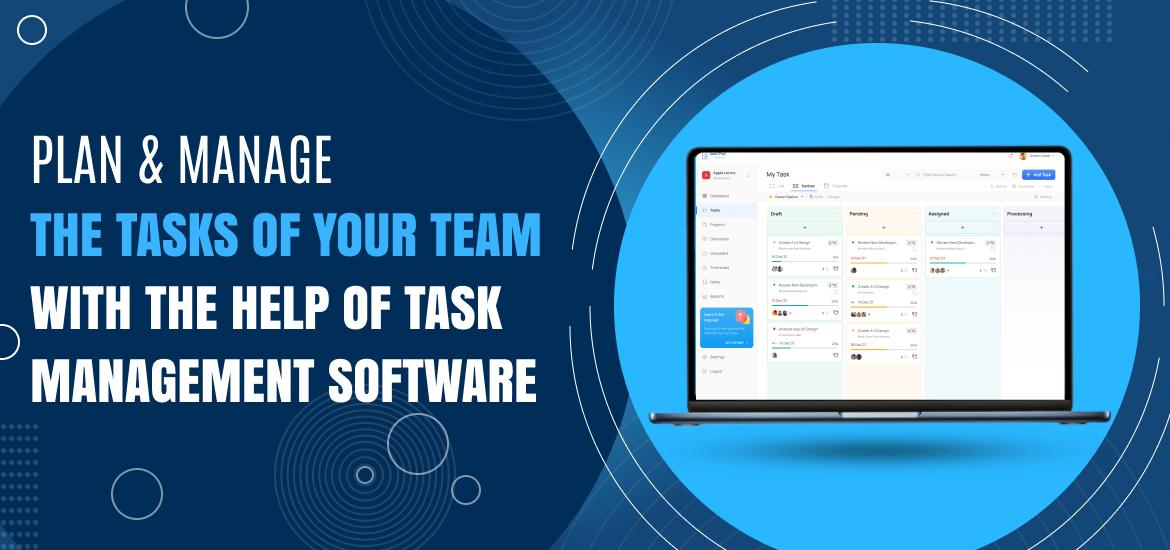Task Management Software
5 Best Task Management Software for Financial Companies
Feb 24th, 2023
Task management software manages all financial-related activities of a business or an individual. It helps them reach their financial goals faster and with ease.
This blog will list the five best task management softwares for financial companies that you can consider using for your daily routine.
Top 5 Task Management Software for Financial Companies
1. Aha!
Finance teams may establish strategy, draft concepts, and optimize collaboration with this product management solution. It also allows them to concentrate on feedback, plan project finances, and choose projects to work on.
You can set project schedules, view financial reports from project data, assign tasks to team members, and automate task reminders with Aha! However, to develop the product strategy, you may construct product roadmaps that depict the project portfolio.
You can evaluate project ideas based on how they boost sales, aid in retaining clients, help promote your company and enhance operational efficiency using the tool’s scorecard functionality.
You’ll also need to indicate how difficult the responsibilities will be. The program then assesses and ranks each task to assist you in deciding on what to work on first.
2. ClickUp
The ClickUp app is a web-based project management solution with features that make work easier. It includes reminders, goal setting, scheduling, and an inbox, among other functions.
Any team that needs to plan, organize, and collaborate on projects can utilize it because it’s completely customizable.
The tool’s recurring task feature allows you to keep track of finances for multiple projects. The platform automatically creates a new task for the following month when you pay a monthly bill and mark it as complete. As a result, your accountants and bookkeepers can easily keep track of bills and prepare for audits.
You may build unique dashboards to monitor budgetary distributions, compare actual expenditures to targets, and monitor revenue and earnings with software. It can work with a variety of accounting programs as well.
3. MeisterTask
Intuitive task management is available with MeisterTask, a project management tool. In addition, your finance team’s various workflows may be accommodated using Kanban-style project boards. For example, your company may employ Kanban boards to keep track of projects involving budget monitoring, accounting, and resource management.
The progress of project tasks and dependencies can be visualized using the tool’s project timeline feature, similar to a Gantt chart. It has a drag-and-drop interface to change the starting and finishing dates and conflicting or overlapping tasks. Right from the timeline, you can also assign tasks to team members.
You can monitor project finances at a glance using the software dashboard. Team and individual tasks may be tracked using the task management feature. In addition, you can schedule recurring jobs, such as billing and invoicing and monitor project duration.
4. Todoist
Thanks to the software dashboard, you may view project finances at a glance. In addition, team and individual tasks can be tracked with the help of task management. You may also automate recurring processes like billing and invoicing and keep track of project duration.
You may track progress, delegate duties, set due dates, and create automatic task reminders using the software for any budgetary endeavor. To better manage their schedule, project team members can add comments, upload files (including voice notes), and access a task calendar.
You may also modify your task view to match your due date, priority, campaign, and other preferences via the software.
In addition, you may monitor the contributions of different team members via its productivity visualization capabilities. Both individuals and teams can benefit from Todoist.
5. Taskopad
Taskopad is a project management software designed for small business owners. It features an easy-to-use, drag-and-drop interface to help you easily manage tasks and projects.
For example, you can add new tasks, assign them to team members, set due dates and priorities, monitor progress and ROI, create automation rules based on time or task dependencies, etc.
In addition to its basic functionality of managing projects successfully from start to finish, Taskopad also has some nifty productivity enhancements like ‘smart labels’ that improve workflow by automatically labeling files as they are checked in (e.g.. project plan, task list, etc.) or uploaded to the cloud so that you can easily access them.
Taskopad is also super easy to set up – you need an internet connection and a user account!
Conclusion
In conclusion, we’ve tried all these tools and found Taskopad worth mentioning. It has a very user-friendly interface, simple drag-and-drop features, and is easy to set up.
As a result, it can be used for small business owners and professionals. If you’re looking for an all-in-one project management solution, we recommend Taskopad.
Search by posts
Search by posts
Recent posts
12-12-2024
Task Management Software