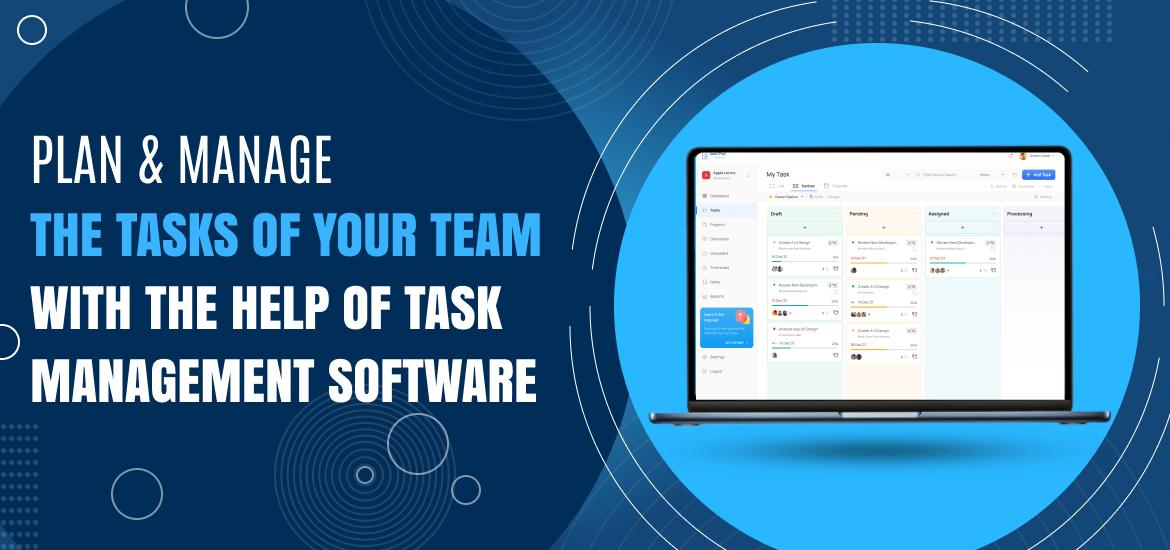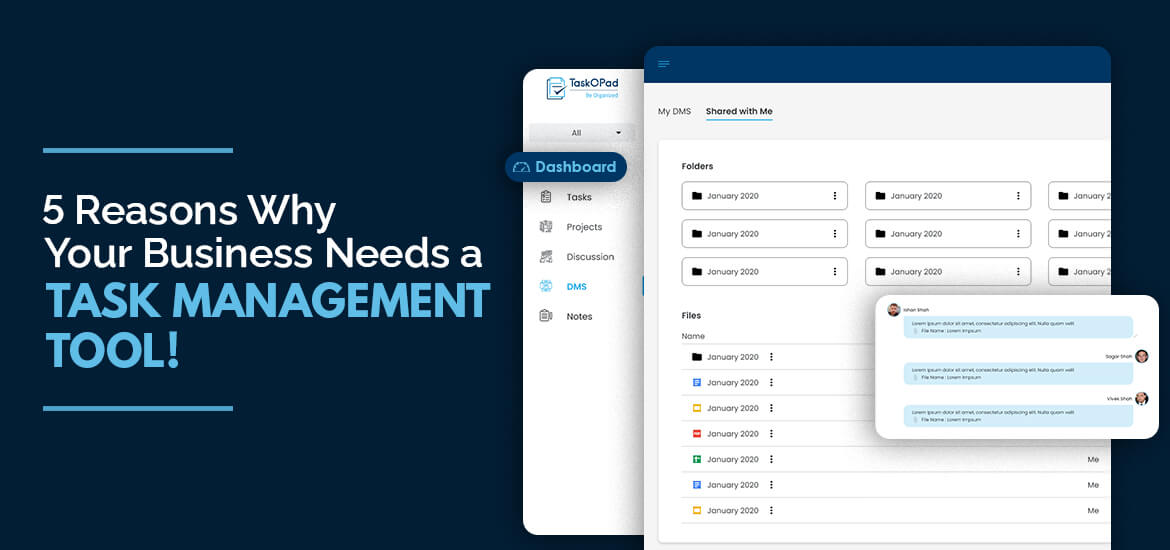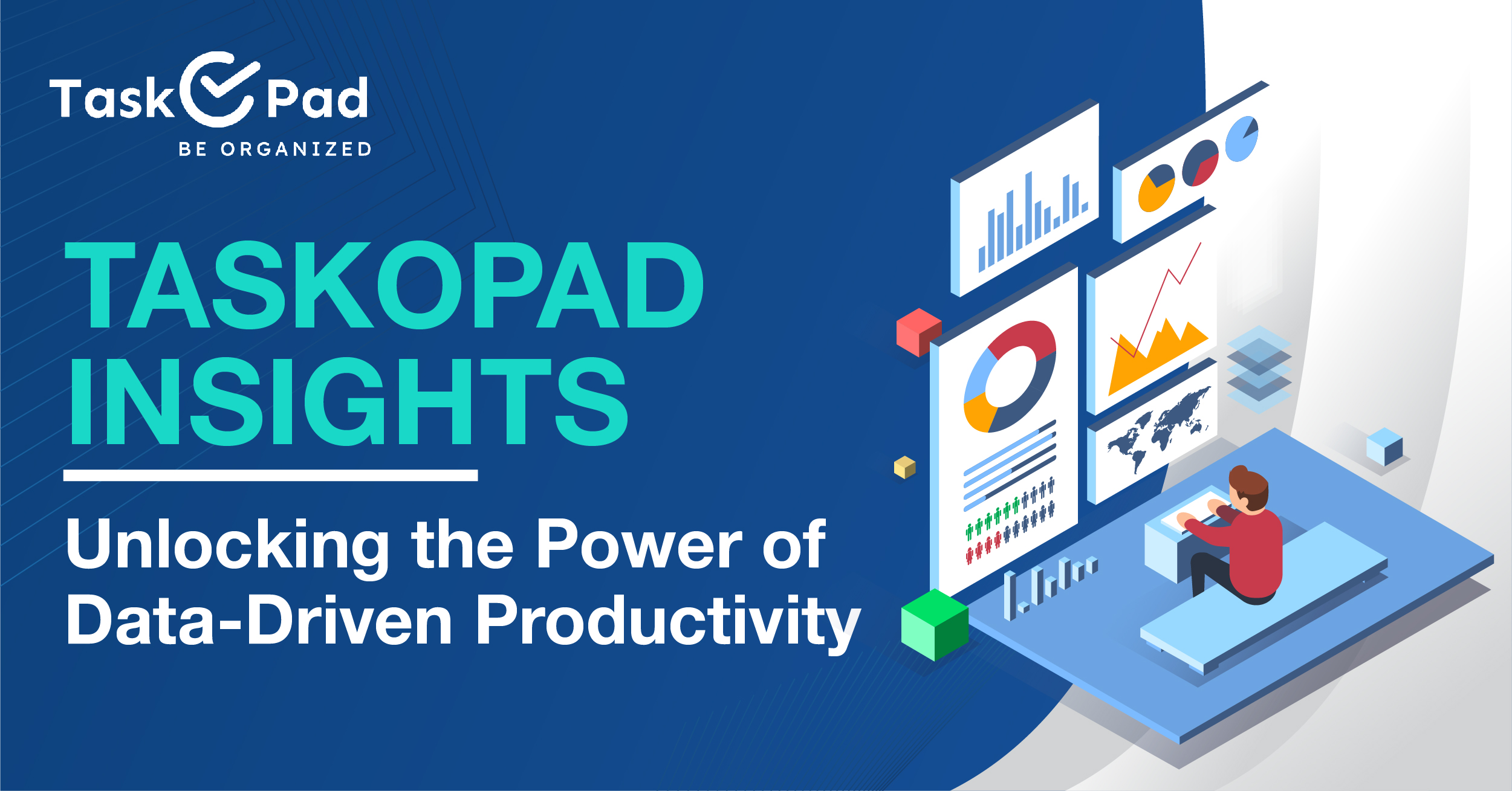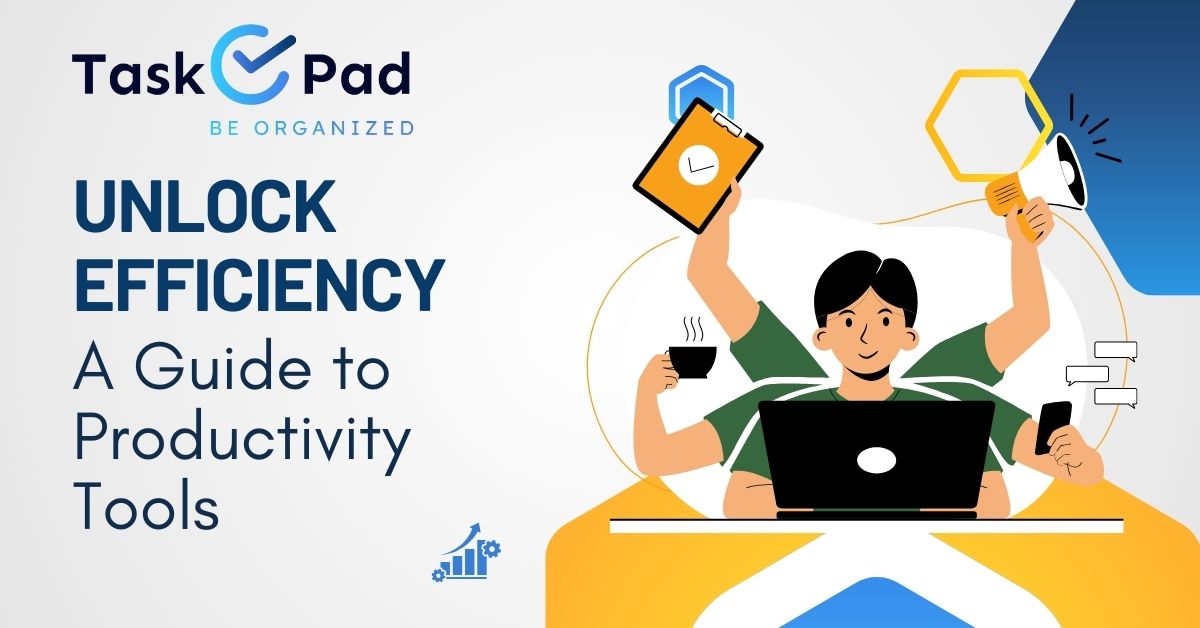
Productivity App
Unlock Efficiency: A Guide to Productivity Tools
Jul 21st, 2024
Productivity tools have become indispensable for individuals and organizations aiming to optimize their workflows and achieve their goals efficiently. These tools, ranging from simple task managers to complex project management software, are designed to enhance productivity by streamlining processes, organizing tasks, and facilitating collaboration. This blog explores what productivity tools are, their benefits, and how they can be effectively utilized to boost efficiency and performance.
What Are Productivity Tools?
Productivity tools are software applications or platforms that assist users in managing their tasks, projects, and time more effectively. They come in various forms, including:
- Task Management Tools: These help users create, assign, and track tasks. Examples include Todoist, Microsoft To Do, TaskOPad and Any.do.
- Project Management Software: These tools provide a more comprehensive solution for managing projects, including task assignments, deadlines, and progress tracking. Popular examples are Trello, Asana, and Monday.com.
- Time Management Tools: These applications aid in time tracking and scheduling, such as Clockify and Google Calendar.
- Collaboration Tools: These facilitate communication and collaboration among team members. Examples include Slack, Microsoft Teams, and Zoom.
- Note-Taking Apps: These tools help users capture and organize notes. Notable examples are Evernote, OneNote, and Notion.
- Document Management Tools: These enable users to create, share, and manage documents. Examples include Google Drive, Dropbox, and Microsoft OneDrive.
Benefits of Productivity Tools
1. Enhanced Organization
One of the primary benefits of productivity tools is their ability to organize tasks and projects systematically. Task management tools allow users to create lists, set priorities, and track progress, ensuring that nothing falls through the cracks. Project management software provides an overview of all projects, helping teams stay aligned with deadlines and goals.
2. Improved Time Management
Time management tools enable users to plan their schedules effectively, allocate time for specific tasks, and track how time is spent. This helps in identifying time-wasting activities and focusing on high-priority tasks, ultimately leading to better time utilization.
3. Increased Collaboration
Collaboration tools facilitate seamless communication and collaboration among team members, regardless of their geographical location. Features like real-time messaging, video conferencing, and file sharing ensure that everyone is on the same page, fostering a collaborative work environment.
4. Streamlined Workflow
Productivity tools help streamline workflows by automating repetitive tasks and providing a centralized platform for task and project management. This reduces the time and effort required to switch between different tools and platforms, making the workflow more efficient.
5. Better Accountability
With productivity tools, it’s easier to assign tasks, set deadlines, and monitor progress. This enhances accountability, as team members are aware of their responsibilities and deadlines, and managers can track performance and identify bottlenecks.
6. Data and Analytics
Many productivity tools offer data and analytics features that provide insights into task and project performance. These insights help in identifying areas for improvement and making informed decisions to enhance productivity.
Effective Utilization of Productivity Tools
1. Choose the Right Tool
The first step in effectively utilizing productivity tools is to choose the right one based on your specific needs. Consider factors such as the size of your team, the complexity of your projects, and the features you require. For instance, a simple task management tool might suffice for individual use, while a comprehensive project management tool might be necessary for larger teams.
2. Customize to Fit Your Workflow
Most productivity tools offer customization options to fit your specific workflow. Take advantage of these features to tailor the tool to your needs. For example, you can create custom task lists, set up specific project boards, and configure notifications to stay updated on progress.
3. Integrate with Other Tools
Many productivity tools offer integrations with other software and platforms, such as email, calendars, and file storage services. Integrating these tools can streamline your workflow by providing a unified platform for all your tasks and projects.
4. Training and Onboarding
Ensure that all team members are trained on how to use the productivity tool effectively. Provide onboarding sessions and resources to help them understand the features and functionalities. This will ensure that everyone is on the same page and can use the tool to its full potential.
5. Regular Review and Optimization
Regularly review your use of productivity tools and optimize your workflow based on feedback and performance data. Identify any bottlenecks or inefficiencies and make necessary adjustments to improve productivity.
Conclusion
Productivity tools are essential in today’s work environment, offering a myriad of benefits that can significantly enhance efficiency and performance. By choosing the right tool, customizing it to fit your workflow, integrating it with other platforms, and providing adequate training, you can effectively harness the power of productivity tools to achieve your goals and drive success. Whether you are an individual looking to manage your tasks better or an organization aiming to streamline your projects, productivity tools are a valuable asset that can help you stay organized, save time, and collaborate more effectively.
Search by posts
Search by posts
Recent posts
12-12-2024
Task Management Software