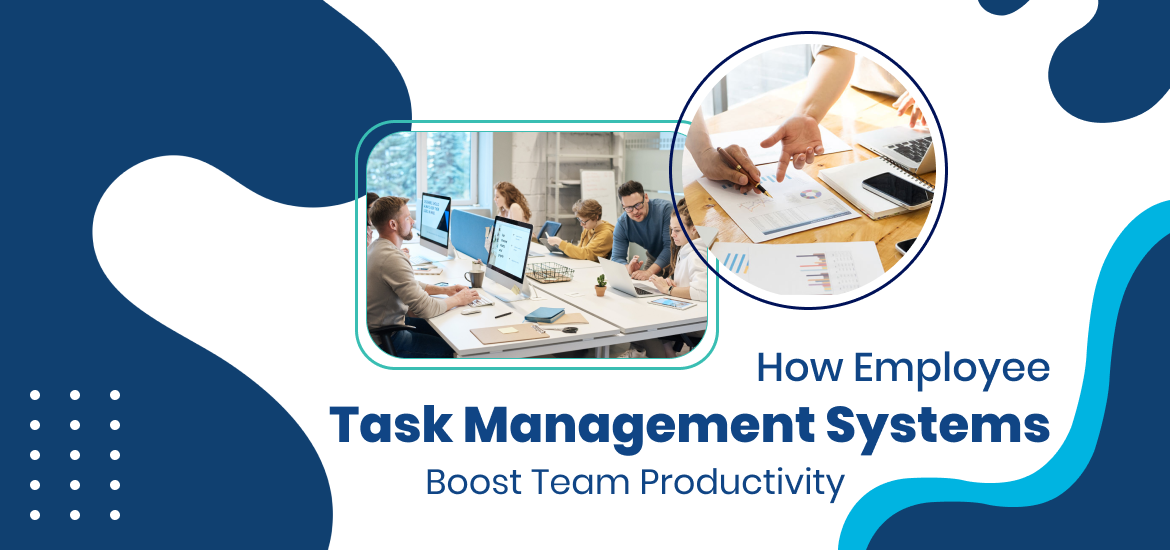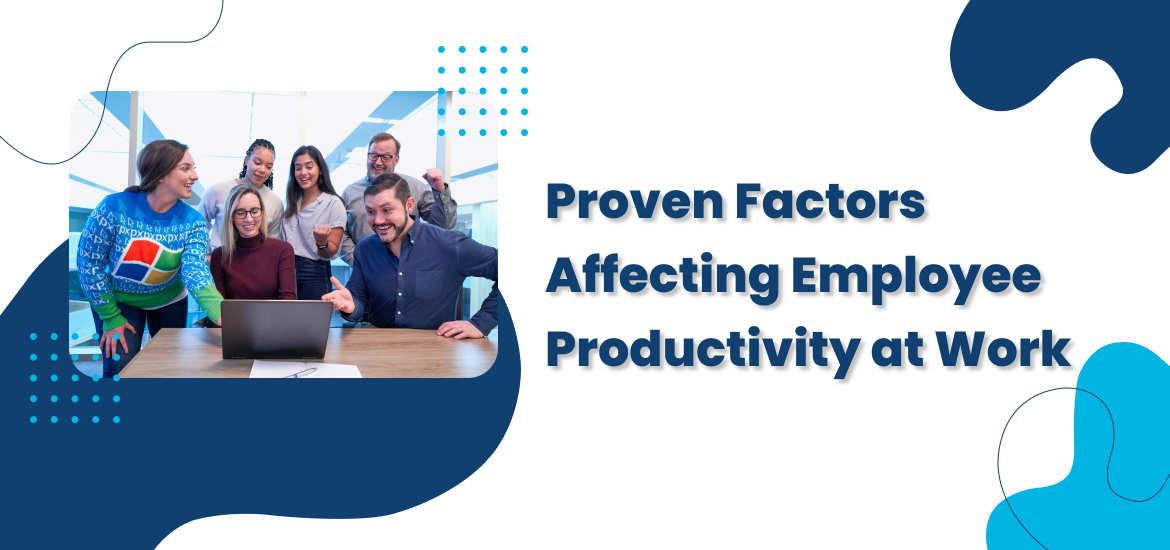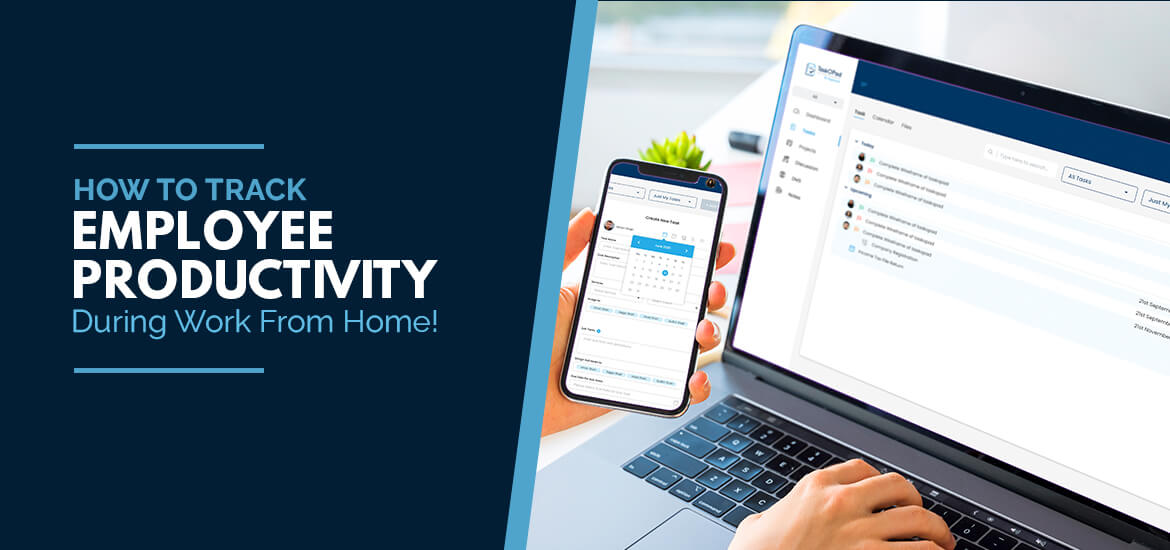Task Management App
22 Best Task Management Software Tools in 2025
Dec 26th, 2024
Work-related stress, often stemming from tight deadlines and overwhelming workloads, is a common challenge for many professionals. A staggering 94% of workers experience chronic stress, negatively impacting productivity and job satisfaction. To overcome this issue, many organizations are turning to task management software. By streamlining workflows and providing a clear system for managing tasks and deadlines, task management software can significantly reduce stress and boost productivity.
We, at TaskOPad, have compiled to prepare a detailed guide of the Best Task Management Software Tools for 2025. These tools are designed to simplify your workflow, boost productivity, and help you work smarter, not harder.
What Features Are Required In a Good Task Management Software?
When selecting a task management tool, consider these essential features to streamline your workflow and boost productivity:
- Task Creation and Organization:
- Ability to create, assign, and prioritize tasks.
- Flexible task organization methods (e.g., Kanban boards, Gantt charts, checklists).
- Real-time Task Tracking:
- Monitor task progress, deadlines, and dependencies.
- Time tracking to measure productivity and allocate resources effectively.
- Easy Collaboration:
- In-app messaging and commenting for efficient communication.
- File sharing and version control for collaborative work.
- Timely Notifications and Reminders:
- Stay informed with timely notifications and reminders.
- Notification on third-party platforms like WhatsApp.
- Efficient Search and Filtering:
- Quickly find specific tasks or projects.
- Advanced Project Management:
- Plan, track, and manage complex projects.
- Utilize Gantt charts for visualizing project timelines and dependencies.
- Resource Management:
- Optimize resource allocation and track utilization.
- In-depth Reporting and Analytics:
- Generate customizable reports for insights into team performance and project progress.
- Seamless Integrations:
- Integrate with other tools like email, calendar, WhatsApp, and project management software.
- Mobile Accessibility:
- Stay connected and manage tasks on the go.
By choosing a task management tool with these features, you can enhance your team’s efficiency, productivity, and overall project management.
Best Task Management Software in 2025
01) TaskOPad
TaskOPad is a latest, cutting-edge, future-ready task management software designed to streamline project management and consolidate daily tasks onto a single platform. It is a feature-rich task management solution that helps managers in project management, resource management, task planning, task tracking, workflow delegation, reporting, and many additional functionalities.
The robust task management solution offers iOS and Android mobile apps for smoother management. TaskOPad offers integrated chat functionality that facilitates real-time communication and smooth collaboration. It even allows users to bulk upload for easy task creation. These make TaskOPad a perfect task management solution, it is loved by the leaders in the various industries including IT, CA/CS/CPA, Law, Real Estate, Manufacturing, BPO/KPO’s, and many types of service sectors. It is a one-place solution for all task management and project management requirements. TaskOPad, being a user-friendly and enterprise-grade task management app, effectively enables teams to collaborate and manage resources and tasks from a centralized platform.
Best Features
- User-Friendly Interface
- Task assignment and tracking
- Project management
- Collaboration on tasks with built-in communication tools.
- Real-time communication with chats and group discussion
- Task prioritization
- Centralized document management along with the facility to attach documents to tasks and projects
- Custom workflow management
- Accurate time tracking and detailed time reports
- Integration with third-party tools like email, WhatsApp, calendars
- Bulk upload for simplified task creation and management
- Smart reporting
- Mobile apps for seamless task management
Pricing
- Fully Free for limited period
- Starts from $2.49 per month
02) Hive
Hive is a popular task management software serving task management requirements of the users for more than a decade. It offers a comprehensive suite of features, including task assignment, tracking, and execution, project monitoring, task intake, and customizable workflows. Similar to TaskOPad’s robust collaboration functionality, it also supports task-specific collaboration through comments and tags.
Hive’s unique views, such as Portfolio and Label views, provide valuable insights into project progress and task dependencies. Additionally, features like task status tracking, templates, notifications, and workflow automation help streamline processes and improve productivity.
Best Features
- Team collaboration
- Task management
- Project layouts
- HiveMind and templates to support standard tasks
- Resourcing
Pricing
- Free plan with limited features
- Starts from $5 per month
03) Jira
Jira is a widely used task management tool, specially preferred by seasoned IT and finance professionals. It focuses on Agile project management, offering features like sprint planning, task tracking, and real-time updates. Team collaboration is facilitated through shared workflows and brainstorming capabilities. Additionally, it offers automation features and customizable templates that enhance productivity and speed up the project execution. Jira is suitable for every project management style. There are a variety of templates to choose from, including Scrum, Kanban boards, Gantt charts, and timelines. It also offers a good reporting feature like TaskOPad’s smart report module.
Best Features
- Sprint planning for agile teams
- Easy integration with other apps
- Various templates
- Multiple task views
Pricing
- Free with limited features
- Starts from $8.15 per month
04) Monday.com
Monday.com offers a user-friendly task management solution with features appealing to both marketing and PMO teams. Marketers benefit from brand asset management, Gantt charts, and campaign tracking, while PMOs appreciate features like OKR monitoring, dependency identification, and time tracking.
The platform is more focused on workflow organizations and project planning. Its intuitive interface and no-code workflow creation for marketing functions make it a breeze to use. Ultimately, Monday.com offers a good integration feature similar to TaskOPad, offering integration with popular marketing and collaboration platforms.
Best Features
- Visual dashboards
- Workflow management
- Timeline and Gantt views
- Color-coded custom task status
Pricing
- Free with limited features
- Starting from $9 per month
05) Asana
Asana is a famous task management tool that excels at supporting remote teams. Its pre-built templates, centralized inbox, and cross-team task tracking capabilities streamline collaboration and prevent task duplication. With features like subtask creation, blocker identification, and approval workflows, Asana offers a comprehensive solution for managing projects.
Asana also offers the Workflow Builder that further enhances efficiency by enabling automation of routine tasks. Additionally, the My Tasks list prioritizes work based on due dates, ensuring timely completion. By facilitating direct communication and collaboration within the platform, Asana fosters a strong team culture, even for geographically dispersed teams.
Best Features
- Custom fields
- Search function with easy navigation
- Mobile and desktop apps
- Project views and workload views
Pricing
- Free with limited features and users
- Starting from $10.99 per month
06) Todoist
Todoist is a user-friendly task management tool that simplifies daily tasks and project management. Just like TaskOPad, it has a clean interface and mobile app that make it easy to create and track tasks, both individually and as part of a team. While Todoist is ideal for individuals and small teams with simple workflows, it may not be the best fit for organizations requiring advanced features like Gantt charts or Kanban boards. For more complex project management needs, exploring other project management software options are recommended.
Best Features
- Basic team collaboration support
- Good for budget users
- Clean interface
Pricing
- Free with limited projects and features
- Starting from $4 per month
07) ZohoProject
Zoho Projects is a versatile task management software that offers a comprehensive suite of features for managing complex projects. It enables teams to break down projects into manageable tasks, track progress using Kanban boards and Gantt charts, and monitor resource utilization.
Key features like task scheduling, time tracking, and dependency management ensure efficient project execution. Moreover, Zoho Projects seamlessly integrates with other Zoho applications like Zoho CRM and Zoho Mail, providing a unified view of tasks and enhancing productivity.
Zoho Projects is a useful tool for assigning tasks, tracking progress, and monitoring time spent on tasks. However, the process of creating and assigning tasks can sometimes be complex and time-consuming due to the many details and potential for miscommunication.
Best Features
- Complex project management
- Easy task scheduling
- Smooth integration
- Issue management
Pricing
- Free with limited features and users
- Starting from $4 per month
08) MeisterTask
MeisterTask stands out as a user-friendly and visually appealing Kanban-based task management tool. Its customizable Kanban boards allow for efficient task organization and tracking, while the Gantt-like timeline view offers a more linear perspective. The platform facilitates effective collaboration through task comments, mentions, and real-time notifications. Additionally, personal Kanban pinboards, known as Agendas, help individuals prioritize and manage their tasks. MeisterTask’s easy integration with other tools and its intuitive interface contribute to a positive user experience. Overall, it is good for kanban task management.
Best Features
- Easy-to-use Kanban boards
- Smooth collaboration
- Automation for recurring tasks
- Built in Time-Tracking
Pricing
- Free with limited features and users
- Starting from $7 per month
09) Tasklog
Tasklog is a task management software tool specifically designed for freelancers, offering a centralized platform to manage daily tasks, projects, and client assignments. It is a perfect task management solution fulfilling task management requirements of small businesses, and solo professionals. Tasklog enables freelancers to manage daily tasks, track projects, and assign tasks to clients within a single digital dashboard.
Along with to-do list creation, project management, and client task assignment, Tasklog provides valuable insights into user productivity, such as identifying peak productivity times and tracking accomplishments, empowering freelancers to optimize their workflow and improve efficiency.
Best Features
- Time tracking
- Reporting and insights
- Pomodoro timer
Pricing
- 7 days free trial
- Starting from $9 per month
10) ProProfs Project
ProProfs Project is a robust task management software that allows users to manage, setup, track, and organize their tasks and projects through the centralized system. It has an intuitive interface for seamless task management and progress tracking. The task management tool also offers an interactive Gantt chart to provide a clear visual representation of project status.
Its key features include task prioritization, status updates, and feedback mechanisms. ProProfs Project also generates insightful reports on team performance, empowering users to optimize workflows and achieve project goals more effectively.
Best Features
- Central dashboard
- Real time alerts and notifications
- Task specific feedbacks
Pricing
- Free with limited features and users
- Business plans at $49 per month with unlimited users
11) Smartsheet
Smartsheet is a powerful project management tool that leverages a familiar spreadsheet interface, making it accessible to users comfortable with Excel. It offers a comprehensive suite of features for managing complex projects, including task scheduling, resource allocation, and real-time collaboration. With features like Gantt charts, Kanban boards, and customizable workflows, Smartsheet empowers teams to effectively plan, execute, and track projects across various industries. Its seamless integration with other business applications further enhances its value and streamlines workflows.
Best Features
- Spreadsheet-based project management
- Real-time team communication
Pricing
- Free (for up to two task editors)
- Starting from $9 per month
12) ClickUp
ClickUp is a versatile task management software that offers a comprehensive suite of features for end-to-end task management. ClickUp seamlessly integrates task management with communication, eliminating the need for multiple tools. With customizable templates and a user-friendly interface, ClickUp empowers teams to work more efficiently and achieve their goals. It empowers users to effectively plan, track, and execute tasks, while seamlessly integrating communication and collaboration. ClickUp’s AI assistant, ClickUp Brain, automates tasks, summarizes information, and facilitates efficient project planning.
Best Features
- Wide range of templates
- Multiple project views
- Dynamic Recurring Tasks
- Built-in task prioritization levels
Pricing
- Free with limited features
- Starting from $7 per month
13) Trello
Trello is a user-friendly Kanban-based task management software that excels at managing smaller projects and individual tasks. It has a good interface, featuring drag-and-drop task cards, customizable boards, and checklists, making it easy to organize and track progress. Trello’s no-code automation tool, Butler, simplifies workflows by automating repetitive tasks. While Trello offers robust features for smaller teams, its limitations may become apparent for larger teams or complex projects requiring more advanced functionalities. However, Trello seamlessly integrates with popular tools like Slack, Google Drive, and Microsoft Teams.
Best Features
- Automation tool
- Color coding for prioritization
- Multiple views like Kanban board, timeline, table, calendar, etc.
Pricing
- Free with limited features and users
- Starting from $5 per month
14) Wrike
Wrike is a powerful project management platform that excels in scalability and customization. Its key strengths include robust task management capabilities, enabling users to create multi-level task lists, build custom task libraries, and visualize projects through Gantt charts, Kanban boards, and calendars. Wrike fosters strong team collaboration with features like real-time project planning, task assignments, and built-in proofing tools. Furthermore, its comprehensive reporting and analytics capabilities, along with extensive integrations, empower businesses to optimize workflows, improve efficiency, and achieve project success. Some users may find limitations in customization options and may experience occasional task syncing issues.
Best Features
- Custom item types
- Dynamic request forms
- Cross tagging
- Real-time collaboration and commenting
Pricing
- Free with limited features
- Starting from $10 per month
15) nTask
nTask is a user-friendly task management tool designed for SMBs, offering a centralized hub for managing personal and professional tasks. The interface features Kanban boards, Gantt charts, and customizable views, facilitating efficient task planning, scheduling, and tracking. There are many features including robust time tracking, task dependencies, and recurring task capabilities. While nTask offers a comprehensive feature set, some users may find the interface slightly less intuitive and experience minor challenges with attaching documents and images.
Best Features
- Recurring tasks feature with daily, weekly, or monthly repeats
- Easy risk management
- Good visual task management and task scheduling through Gantt charts
Pricing
- 7 days free trial
- Starting from $3 per month
16) Any.do
Any.do offers a user-friendly task management solution for individuals, and teams. It majorly focuses on creating clear and color-coded to-do lists, which can be enhanced with subtasks, deadlines, reminders, and attachments. Collaboration is smooth through shared lists and a built-in chat function. Any.do caters to both personal and professional goals, offering basic project management features like customizable workflows, templates, and integrations. While robust for daily tasks and basic project management, some users might find its advanced features limited compared to other task management tools with advanced features in this price range, and may desire additional integrations.
Best Features
- Time tracking add-on
- Daily task management
- Calendar view
Pricing
- Free with limited features
- Starting from $5 per month
17) ZenHub
ZenHub is a project management solution specifically designed for software development teams, offering seamless integration with GitHub via a browser extension. This integration streamlines workflows by automatically updating tasks based on GitHub activity and automating hand-offs between workspaces. ZenHub utilizes intuitive Kanban boards for task management, enabling teams to prioritize tasks, track progress, and attach pull requests. Its agile features, including automated sprint cycles and progress reports, further enhance development workflows. While ZenHub offers powerful features for software development, its interface can present a steep learning curve for new users.
Best Features
- Github integration
- Project automation
- Drag and drop kanban boards
Pricing
- Free with limited features for small teams
- Starting from $8.33 per month (yearly)
18) Airtable
Airtable is a versatile task management software that allows users to track completed tasks in separate views, facilitating efficient workflow management and team collaboration. The interface supports various project views, including Kanban boards, Gantt charts, and calendar views. Airtable also offers pre-built templates and integrations, providing ready-to-use task management structures.
While a free plan with limited functionality is available, paid plans start at $10/month, unlocking more advanced features. Similar to fully-featured task management software like TaskOPad, it also offers key features including a customizable interface, diverse viewing options, automation and integration capabilities, data synchronization across teams and tables, and comprehensive reporting.
Best Features
- Multiple views
- Interface designer
- Reporting
- Automations
Pricing
- Free with limited features and very small teams
- Starting from $20 per month
19) Casual
Casual is a visual task management software designed for small and growing project-based teams, emphasizing a flexible and intuitive approach to task organization. Unlike traditional project management tools, Casual prioritizes visual workflows, allowing users to arrange tasks in a way that aligns with their natural thinking process.
It offers pre-set templates, which is real help for those new to visual project management. It ensures a smooth onboarding experience for new users. Key features include visual workflow creation, charting, task dependencies and grouping, task assignment with deadlines, repeatable tasks and projects, and milestone tracking.
Best Features
- Visual workflow
- Task grouping
Pricing
- 14 days free trial
- Starting from $10 per month
20) Paymo
Paymo is a combined task management and invoicing tool designed for professionals and freelancers who need to manage client work, time tracking, and resources within a single platform. It simplifies resource management with features like automated ghost bookings, visual team availability overviews, and flexible scheduling options. Paymo also provides various project views, including Gantt charts and Kanban boards, and encourages team collaboration through real-time chat within the Task View. While Paymo offers a robust feature set, some users may find the mobile app challenging to navigate and require some training to fully utilize the platform’s capabilities.
Best Features
- Real-time chatting
- Invoicing and expense management
- Task prioritization
Pricing
- Free with limited features
- Starting from $5.9 per month
21) HubSpot
HubSpot Task Management, while not a traditional task management tool, is a powerful suite within the HubSpot CRM designed to streamline customer relationship management processes for marketing and sales teams. By centralizing CRM activities within dashboards, HubSpot reduces the need to switch between multiple applications, enabling users to manage tasks, track prospect details, and stay on top of meetings. The platform facilitates communication through email templates and real-time team chat. While HubSpot’s task management capabilities are well-suited for customer-facing teams, companies in other industries, like IT or finance, may find dedicated task management tools more appropriate.
Best Features
- Smooth integration with tools like WordPress, Zapier, etc.
- Centralized dashboard
- Progress tracker
Pricing
- Free with limited features
- Starting from $15 per month
22) TimeCamp
TimeCamp is an all-in-one tool designed to address the challenges freelancers face in connecting tasks, tracked hours, and invoices. While offering standard task and project management features, TimeCamp emphasizes time-task budgeting and provides one-click time tracking to monitor individual and team productivity. This data informs task assignments, invoice estimates, and project profitability analysis.
The platform automates manual tasks such as invoice creation and timesheet approvals. Its TimeCamp Planner offers Kanban boards for task organization and progress monitoring, along with automation for repetitive tasks. While TimeCamp excels in time tracking, it also provides essential task management features, including personal task lists and various viewing options. However, some users report occasional interface and performance issues.
Best Features
- Time tracking feature
- Task management
- Automation of repetitive tasks
Pricing
- Free with limited features
- Starting from $2.99 per month
Utilize the Best Task Management App in 2025
When choosing the right tool, prioritize the features most essential to your workflow. While basic functionalities like reminders, automation, and various task views are commonly available, consider the overall value offered for the price. The best tools should simplify, not complicate, your work, so prioritize ease of implementation and user experience. If you’re still unsure, we recommend trying TaskOPad. It offers a comprehensive suite of features to simplify task management, including goal setting, task tracking and assignment, time management, automation, and team communication. TaskOPad provides a robust toolkit for effective task management.
Search by posts
Search by posts
Recent posts