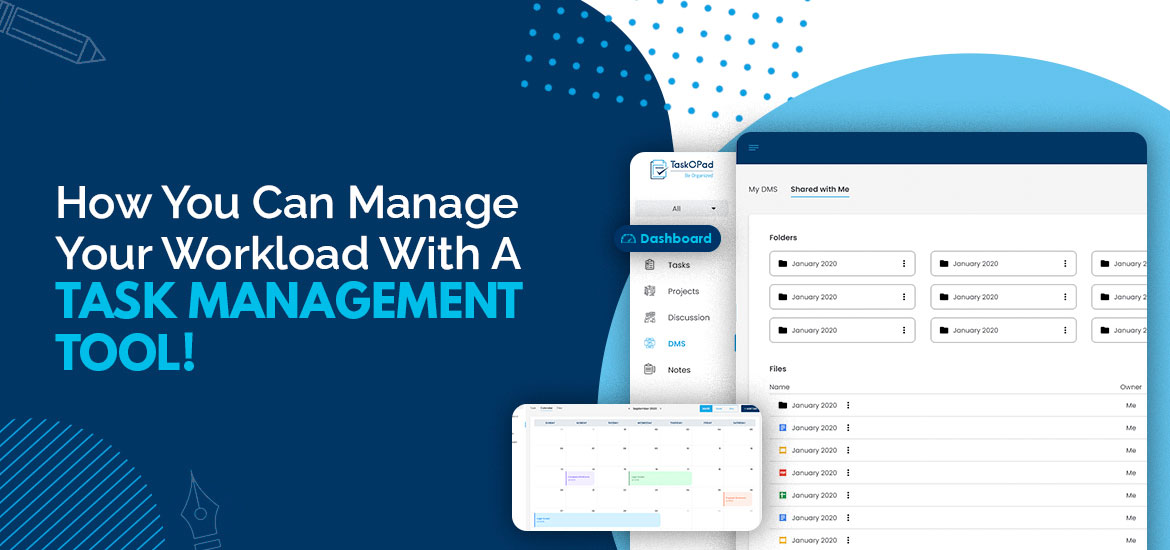Task Management Software
Top Five Task Management Features Your Company Needs
Dec 6th, 2021
Gone are the days when traditional to-do lists were used for task management. They might have been working in the pre-digital era, but, in this ever-changing world, they have become redundant quickly. Even a basic team task management system like spreadsheets is not keeping pace with the current scenario.
So, if you are still managing tasks with bulky to-do lists and sticky notes, then it is high time for you to switch to a future-ready task management software. However, selecting the right software is not an easy task. There are ample features that you should consider before integrating a task management solution into your business.
In this blog, we will take you through crucial task management app features that will help you to make a clear decision.
Key Features of Task Management Tool to Consider
Eliminating bottlenecks in task management along with getting a better return on investments is the chief aim of every organization. Here, a suitable project schedule management tool can help such an organization to achieve this goal while ensuring smoother management of multiple tasks and subtasks.
However, finding an ideal task scheduling tool from the soaring number of tools available can be confusing and time-consuming. It is simply because there are no predetermined criteria to select a future-ready task scheduling software.
Selection of a proper task management system depends on several factors like type of organization, project requirements, employee strength, and work processes. So how can one invest in the right solution that can facilitate them with seamless task management? Here are a few useful features of an ideal task management software:
1. Kanban Board
Task management system comes with Kanban Board feature that enables project managers to visualize workflow and gain better clarity about tasks. Furthermore, project managers can use it to get additional information about their workload and work stages of the organization.
Moreover, the Kanban board online contains multiple features like visual signals, columns, work in progress limits, delivery points, etc. In addition to this, the Kanban Board feature assists users to detect and resolve troublesome project issues.
Other than that, the Kanban board is an authentic source to ensure task visualization, faster identification, process standardization, resolution of blockages, etc.
2. Reporting
Reporting feature facilitates project managers to get a brief overview of ongoing projects. Furthermore, users can get a real-time visual representation of their employee’s progress through charts and graphs. As a result, team members and leaders can clearly view task progress and the current status of every individual.
Other than that, the Reporting feature is helpful in checking the productivity of the entire team. It can save a project management team’s time by providing them with valuable insights.
Overall, the Reporting feature is useful to track project goals and compare them with accomplished tasks.
3. Timesheet Tracker
The Timesheet Tracker feature of the team task management tool is useful for project managers to access detailed information about the hours spent on a specific task by a teammate. Such time data is helpful for clients and stakeholders as well.
Also, this feature notifies project managers when their team members submit the timesheet. Even project management professionals can get a detailed history of comments made on a specific project.
On one hand, the timesheet tracker increases the productivity of an organization, and on the other hand, it allows project managers to go through each team member’s worksheet individually.
4. Team Collaboration
Team collaboration is one of the most important features of task management. Complicated team task management apps can adversely affect communication, which can in turn become negative for task management.
To solve this issue, task scheduling software makes it easier for project management teams to exchange information, receive task updates, or share tasks. Be it file attachments or elaborating on assigned tasks, the team can effortlessly share any document in real-time and with ease.
Concluding Lines
An advanced task management software can help organizations automate project workflows and prevent them from overlooking essential tasks. The above-mentioned features in an ideal team task management app can help project managers to enhance their productivity by enabling them to remove repetitive tasks from project workflows.
TaskOPad is a trustworthy solution for team task management system that comprises many useful features that project managers can leverage to lead high-performance teams. Furthermore, project management teams can efficiently accomplish their project goals by using a robust online task manager. So what are you waiting for? Mail us at info@taskopad.com to arrange a demo today.
Search by posts
Search by posts
Recent posts