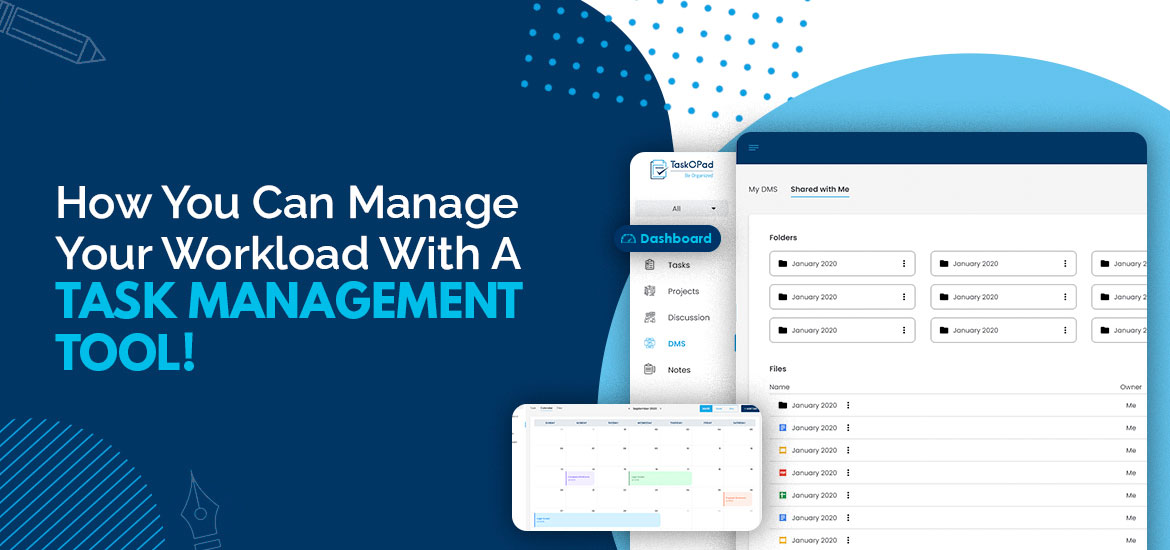Task Management Tool
Four Essential Features of a Task Management Tool for Your Enterprise
Apr 27th, 2022
Project management has always remained an essential part of an enterprise for many years. Nowadays, managers have numerous responsibilities like managing resources, running meetings, budgeting, planning, and scheduling projects to ensure their timely completion. Here, automation of time-consuming tasks can be helpful while managing a large team of professionals and performing other related tasks. All managers need is a feature-rich task management solution for bringing automation.
However, choosing a suitable task management tool from a plethora of options available in the market is a daunting task. It is because there are tens of hundreds of task management tools that mainly focus on tracking and organizing the project management process and enhancing team collaboration.
In this blog, we have covered key features of an ideal task management software that will help you find the right software.
Remarkable Features of a Task Management Software
Feature-rich project management software can make it easier for managers to know which team member has a heavy workload and who can handle a couple of more assignments. It can assist you to prioritize new or recurring tasks and assign timelines to them so that other team members can work accordingly.
Let us dig deep into the major features of task management software –
1. Timesheet
The timesheet feature can assist you to estimate the time spent on each task. In addition to this, you can set the start time and end time for every task of a project. Furthermore, the timesheet feature contains an option to add idle times so that you can have better clarity in time estimation.
Employees can submit a time off request by using easy-to-use time tracking software. Moreover, they can enter their requests for any reason in the system. When a new time for a request is submitted, the employee’s manager gets an email notification. It facilitates them to go into the system and approve or reject the request in real-time.
Also Read : Top Three Advantages of Using a Task Management Tool
2. Custom Fields
The customized fields feature can facilitate users to add as many fields as they want and update them in line with the organization’s requirements. Also, custom fields can configure your projects to track exactly what matters to you. Moreover, you can use this feature to add necessary information to your existing database.
In addition to this, a customized fields feature can help you track project costs and restrict the visibility of fields by filtering them according to multiple parameters. What’s more, the custom fields feature can make it easier to map project tasks as per organizational goals.
3. Percentage Completion
The percentage completion feature shows the value of the completed task in the percentage form. This method indicates how much progress is made in a particular task. Moreover, you can filter the tasks as per their percentage of completion to get a quick overview.
Furthermore, the percentage completion feature contains two views, the first one is List View and another is Kanban Board. As a result, it becomes easier for you to get better visibility into different tasks.
4. Kanban Board
Kanban Board is available in two formats- desktop and online. It is useful for project managers to accomplish various tasks on time. The Kanban board has multiple columns that refer to a particular phase of your workflow. Furthermore, it can enable team members to add cards to every column for scheduling tasks.
In addition to this, the Kanban Board feature can facilitate the users to limit the maximum number of cards to add to every column. It will prevent cluttering and assist users to set priorities for ongoing tasks.
In a nutshell, a Kanban board is an interactive productivity tool for all companies irrespective of their business models and project size. It can assist your team members to maximize productivity and efficiency while increasing the revenue of the company.
Concluding Lines
A user-friendly enterprise task management software can offer the users seamless functionality and enterprise-level features. Furthermore, we keep on adding new features regularly to keep the platform advanced. As a result, it becomes easier for project managers to address team management challenges more effectively. We hope these task management app features will help you find the right one for your company.
At TaskOPad, our team will provide you with an enterprise-grade solution that can make it easier for you to work on multiple projects with ease. Whether your team is working from the office or remotely, TaskOPad can assist you to collaborate with your team from anywhere, anytime. Looking to know more about our robust task management tool? Just drop us a mail at info@taskopad.com.
Search by posts
Search by posts
Recent posts