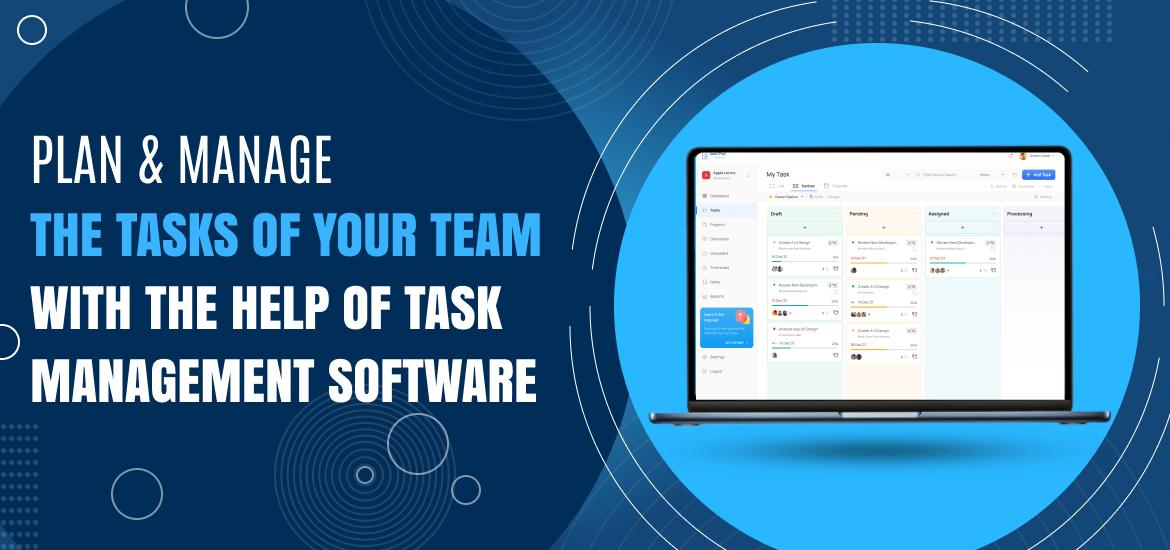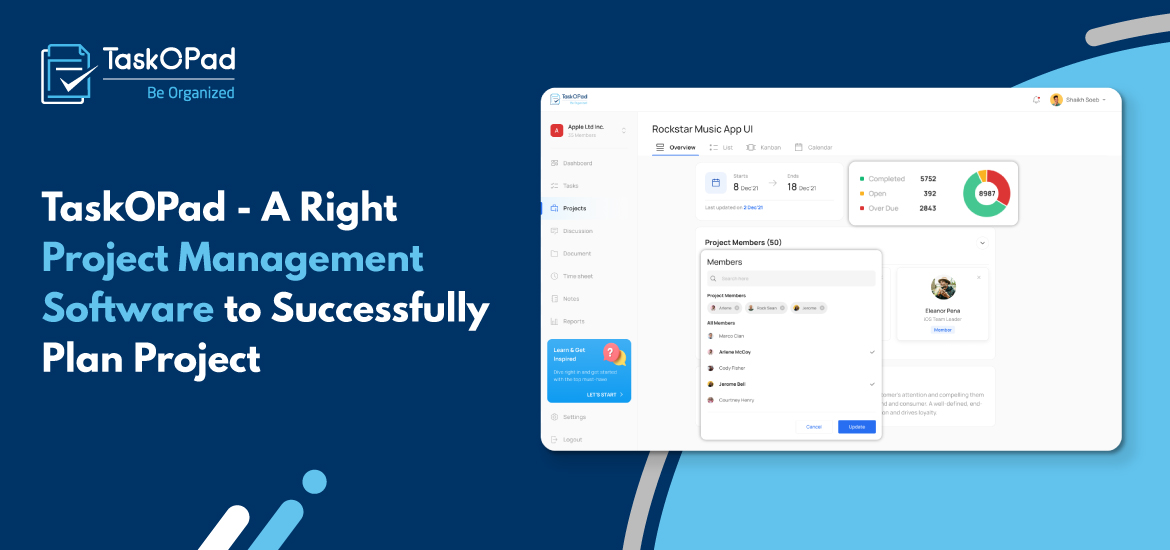
Project Management Software
TaskOPad – A Right Project Management Software to Successfully Plan Project
Sep 13th, 2022
Making the right project planning is the first, most basic, and most important stage in ensuring a project’s success and smooth progress. Without basic project planning, the team feels lost and, in the worst case, will go in different ways. But, considering project management software as a helping hand for the project planning process allows you to set the things aligned.
TaskOPad is the leading project management software in USA that is primarily designed to manage end-to-end project management processes. Ensure robust project planning, management, and progress throughout the project lifecycle with the help of its extensive and advanced features.
Are you looking for the best way to efficiently perform project planning to avoid failure? The best approach is to embrace new technology where you have to perform manual activity least and achieve more. As per the report, 56.4% of project managers use project management and planning tools every day, and more businesses are beginning to utilise them. In fact, 95% of these project management practitioners utilise more than one tool on a regular basis. TaskOPad is the right project planning software.
Wondering how?
Let’s dive into detail into how TaskOPad can play a crucial role in creating a fruitful project plan.
Why Project Management Software TaskOPad is Important for Effective Project Planning?
TaskOPad, a renowned project management software in California, is well-known for its advantages that help both teams and organisations to shine. As the right project planning tool, TaskOPad excessively contributes to the planning phase of the project from initiation to finish. Proper planning with the help of TaskOPad allows you to streamline the entire process by dividing it into different phases and providing an assurance of whether resources are available along with time.
Your ability to see things clearly is improved by visualising the project workflow, which promotes work and process transparency among the team and management. Whereas, effective management of time resources from the outset planning stage.
Implementing TaskOPad at the project planning stage boosts team productivity and raises the likelihood that the project will succeed. It entails a thorough mapping and organising of the project’s objectives, status, tasks, timeline, and resources. Moreover, you can almost eliminate all of the problems that cause projects to fail.
Also read: Step-by-Step Guide for Effective Project Control and Management
What are the Features of TaskOPad that Make it the Best Project Planning Software?
TaskOPad’s user-friendly features make project planning the simplest task possible. It provides features into four main categories: People, Time, Task, and Project in order to cover an efficient project planning process. In this section, we will go through these features that make TaskOPad the ideal blend of a project management tool and project planning software.
1) Task Planning and Scheduling:
A fantastic technique to manage a whole project is to break it down into many valuable tasks and subtasks. And then assigning those tasks to team members to work accordingly. By using the Task-List feature of TaskOPad you can pre-plan the task list, create, organise and assign the tasks as per the priority.
2) Resource Management:
Effective workload management during the project planning stage is one of the crucial activities. A resource management feature of TaskOPad enables the team to keep an eye on available resources as per their skill set and availability. It becomes simpler to identify team members who are overworked and those who have more workload capacity. This feature contributes to meeting deadlines.
3) Project Management:
This feature of TaskOPad, a leading project management APP in New York enables you to plan the entire process of the project from its inception to completion. Make complicated interdepartmental work procedures understandable to the entire team. Visualisation of project workflow empowers project managers to analyse work patterns, and its gaps to avoid future problems and challenges.
4) Calendar View:
Get a visual view of all the day-to-day tasks and activities using the Calendar View feature of TaskOPad. If your organisation is following some kind of agile approach in order to achieve more, then this feature helps to organise daily scrum meetings and send reminder notifications before the event. Last but not least, the Calendar view enables you to easily check in on upcoming delivery dates to make sure you’re on schedule and don’t miss anything.
Concluding Lines
Now you have deeply explored the main features of TaskOPad and are aware of the benefits it provides as project planning software. Thus, you are ready to implement TaskOPad to complete the project successfully on time. Do you want to learn more about TaskOPad and its advanced features and functionalities? Drop us a quick mail at info@taskopad.com
Search by posts
Search by posts
Recent posts
12-12-2024
Task Management Software