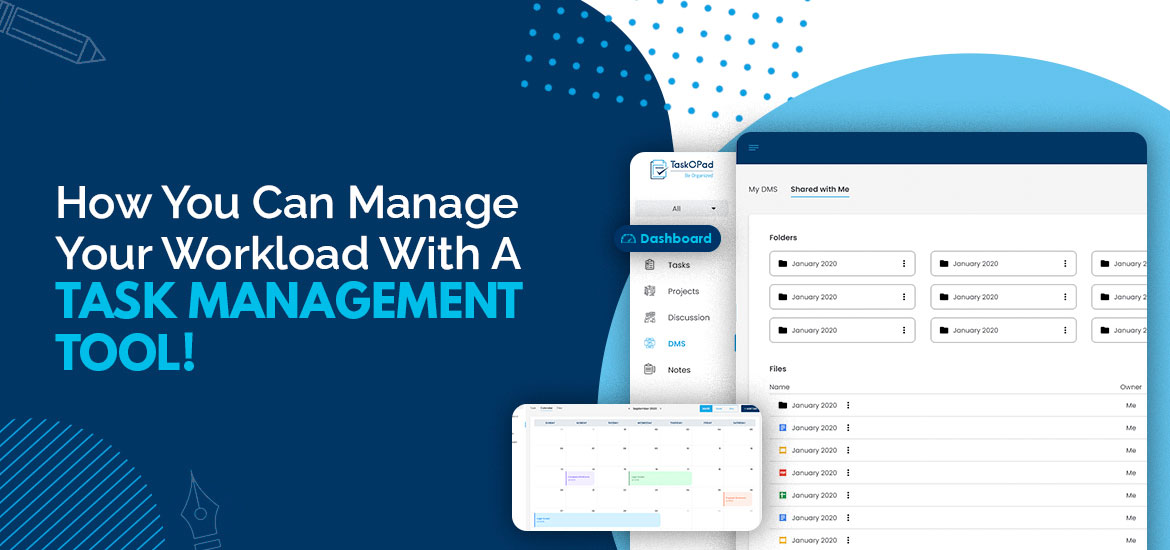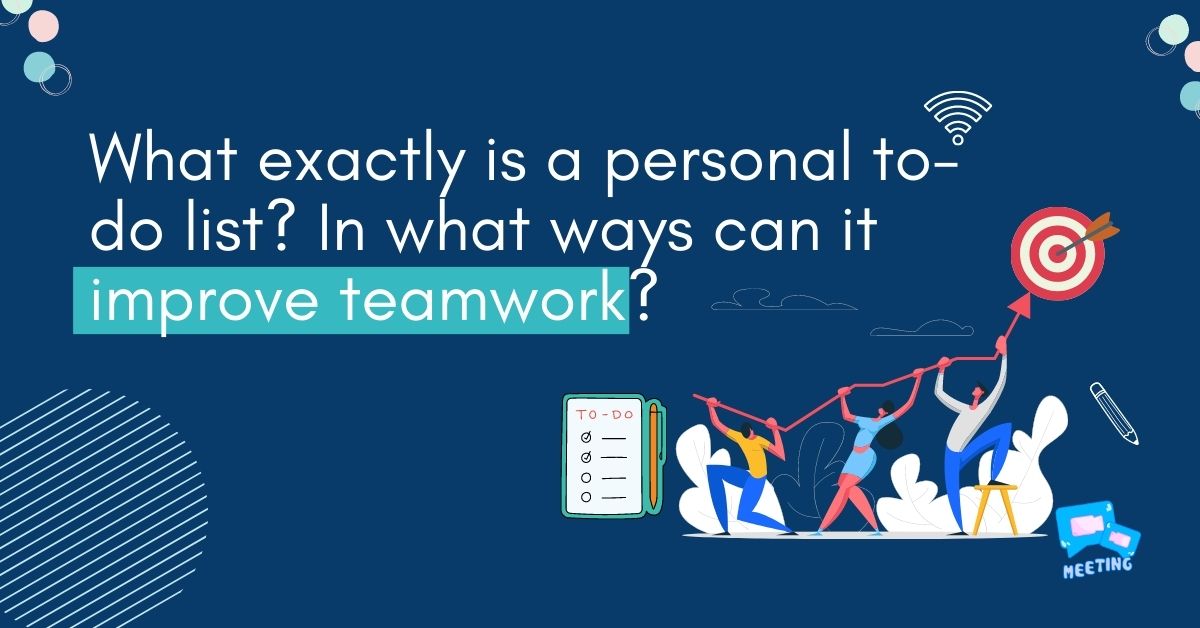Project Collaboration Software
All You Need To Know About Project Collaboration At Workplace
Jul 30th, 2021
Collaboration is the need of the hour for modern enterprises to stay productive and competitive. In the online project management domain, collaboration happens in producing or creating ideas, solutions, points of view, proposals, reports, etc. There are just so many different project collaboration software available for us to collaborate bringing optimal information and ideas. So let us simply jump on to the tools and best practices for collaboration.
4 Tools Useful For Project Collaboration
For businesses operating on a distributed workforce model, using collaborative technology has never been more important. Thankfully with so many products based on cloud technology, let us look at project management software options to choose from.
1. G Suite (Google Suite)
It is one of the best-known task management apps for collaboration and lives up to the hype as the name implies. G Suite is a suite of different applications from Google used by all.
Some of these apps include cloud storage, Gmail, video and voice conferencing, and more. Apps like docs, sheets, and slides enable users to have a live sharing of data in real-time.
When sharing access control, add comments and highlights with other documents like PDF for JPEG files uploaded to drive. Get security features like permissions, multi-factor authentication, automated security alerts, and access control with G Suite.
2. Microsoft 365
Previously known as Office 365, Microsoft 365 is a suite of cloud business applications from Microsoft on web and mobile versions. Microsoft Word, Excel, and PowerPoint have already written success stories in the corporate world.
Just like G Suite, Microsoft 365 comes with tools for cloud storage, email, video, and voice conferencing through Teams. Microsoft 365 allows for real-time collaboration, sharing, and access control for apps.
As Word, Excel, and PowerPoint, depending on which plan you choose some applications are not available as cloud-based. Say for example a database management tool is only available as a desktop application.
Also Read : How Hybrid Will be the New Norm for Future Work Model
3. Slack
Slack is a lean but powerful collaboration tool known as an instant messaging tool if you’re looking for something a little bit lighter. It comes with features for file sharing integration with both voice and video calling.
Using slack, businesses create their workspaces to create a unique log-in page with individual accounts for every user. It goes beyond simple instant messaging with useful features.
4. TaskOPad
TaskOPad is the right choice for small and mid-sized teams that are working on several projects. It is an ideal task management app when projects have limited scopes.
TaskOPad has some useful features including task scheduling and tracking, task prioritization, task notifications, and data sharing. Easily monitor the status of tasks of other team members, and the project managers can assign tasks to available resources.
TaskOPad assists you to segregate big and complex tasks into simpler subtasks. While assigning tasks to members, project managers can set the deadline to ensure tasks and projects are completed on time.
Furthermore, it offers features like dependency tracking to monitor the status of tasks assigned to third parties. As a result, all the teams become more efficient and productive to accomplish the project time management.
7 Tips Useful For Project Collaboration
We will take a look at seven online project collaboration for removing physical distances and making teams productive.
– Make it easier to collaborate
It’s best to provide the most useful tools and techniques to people with whom you want to collaborate for easy access.
– Respect the two-way communication
When you’re soliciting information from others or getting them to speak to you; ensure to respect them, their ideas, and what they want to bring to the table.
– Encourage people to share views
It’s quite related to the above tip wherein you should be encouraging people to participate to know what would work and what really won’t work.
– Use experiences from real lives
Think about good or bad experiences from the past while working with people as per experience and expertise.
– Keep training as a top priority
Address training as the topmost priority when collaborating with team members, clients, or their customers.
– Perform pilot of project tasks
Seek to understand the project activities and let all come together to tell how to perform one or more project activities as a pilot.
– Keep improvising until everything right
See what works, what doesn’t work, and what we get to lose, and then look at the approach to decide whether to start from scratch or change the current approach using a project collaboration softwares.
Concluding Lines
We collaborate in either offline or online meetings using project collaboration software. If we look at who we’re collaborating with, allow for project management software bringing different points of view together.
TaskOPad is a reliable task management software useful for SMBs. Do you want to arrange a demo or get more information about this project tracker tool? Simply send us an email at info@taskopad.com. We will get back to you soon with all the necessary information.
Search by posts
Search by posts
Recent posts
1-9-2025
Task Management Software