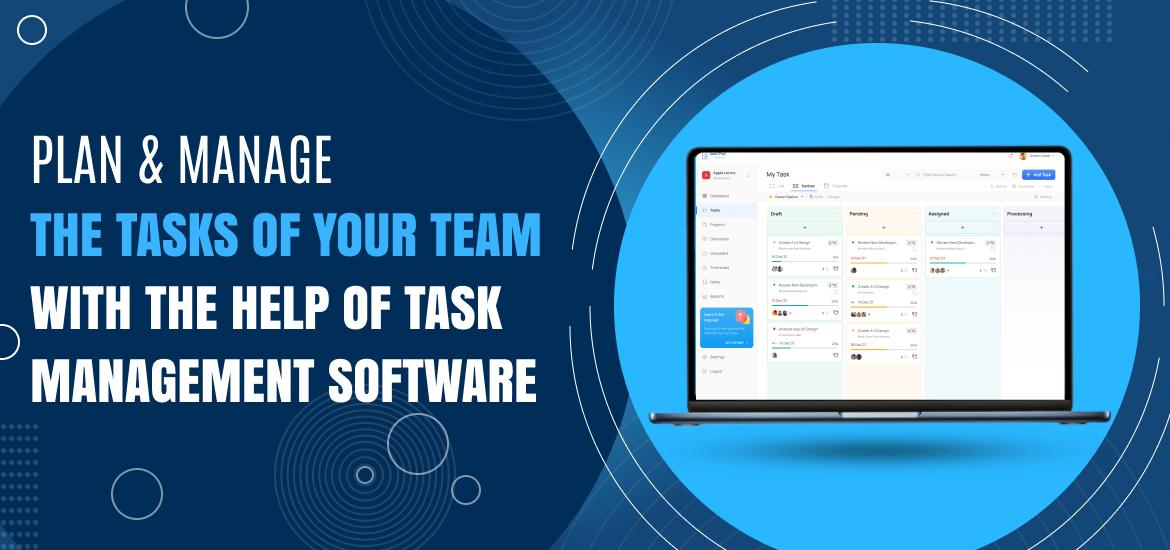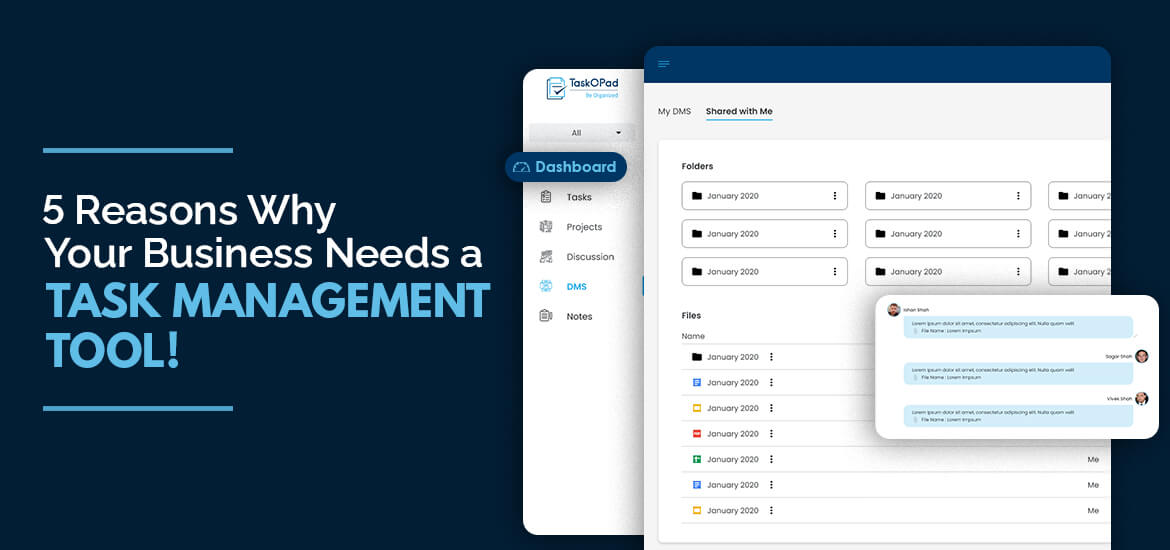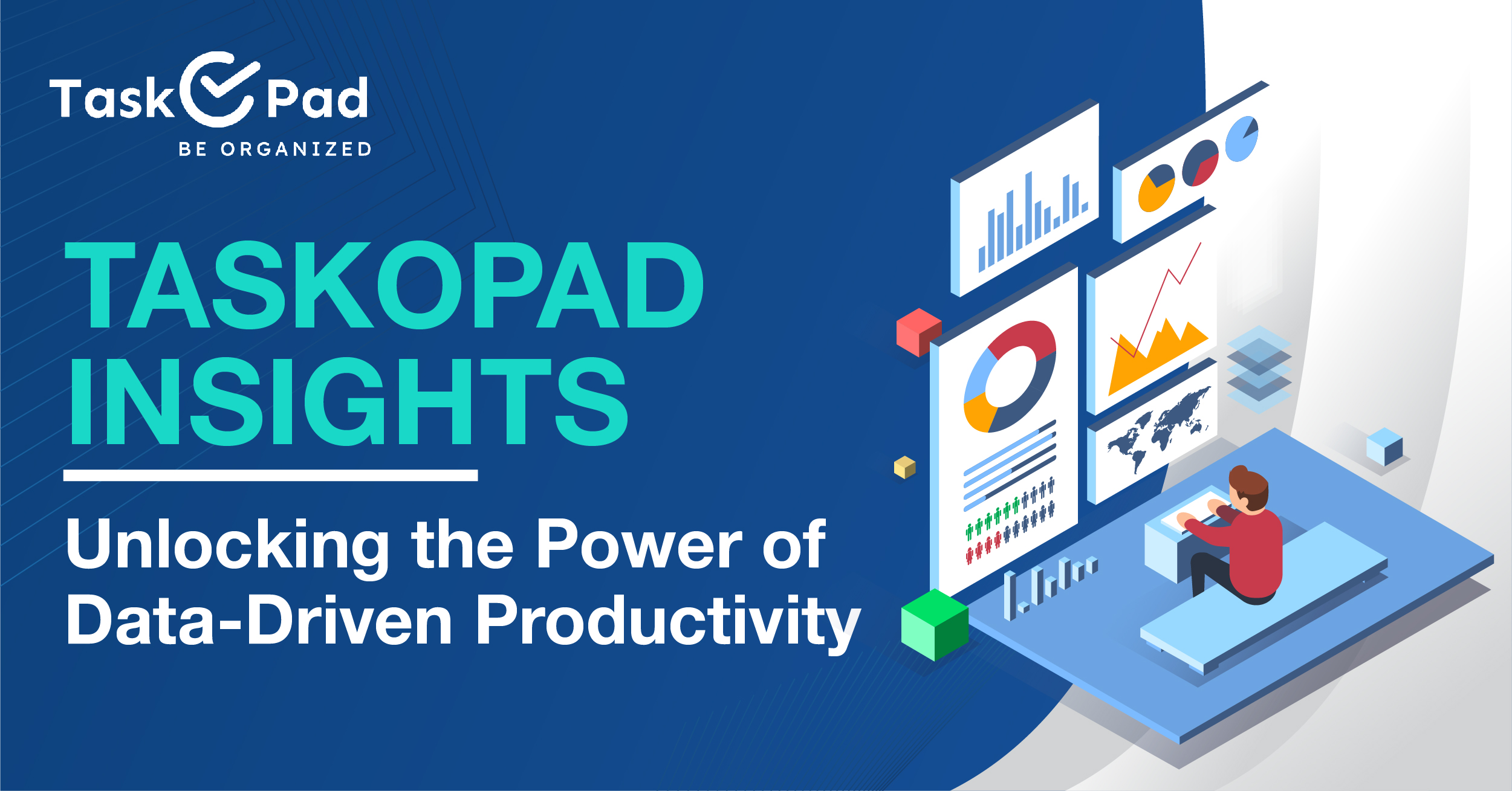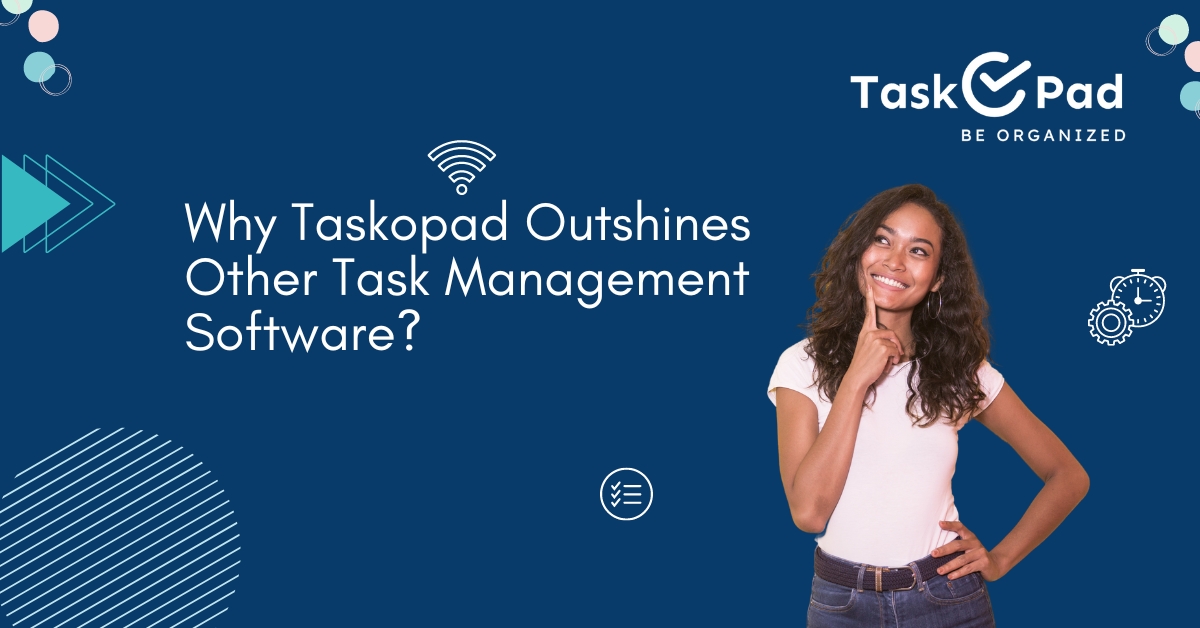Productivity Software
Mastering TaskOPad: Tips and Tricks for Maximum Efficiency
Mar 21st, 2024
TaskOPad is a powerful tool for managing tasks, projects, and teams, offering a plethora of features to enhance productivity.
To make the most of TaskOPad, here are some tips and tricks:
Customize Your Workspace: One of the great things about TaskOPad is its flexibility. Take some time to customize your workspace to suit your needs. Organize tasks into different categories or projects, create custom tags, and set up filters to quickly find what you’re looking for.
Set Clear Goals and Priorities: Before diving into your tasks, take a moment to set clear goals and priorities. Use TaskOPad’s priority levels or due dates to identify which tasks are most important and need to be tackled first. This will help you stay focused and make better use of your time.
Break Down Tasks into Smaller Steps: Large tasks can feel overwhelming, making it hard to get started. Break them down into smaller, more manageable steps using TaskOPad’s subtasks feature. This will not only make tasks seem less daunting but also help you track your progress more effectively.
Utilize TaskOPad’s Collaboration Tools: If you’re working with a team, TaskOPad’s collaboration features are invaluable. Assign tasks to team members, set deadlines, and leave comments or updates to keep everyone in the loop. This promotes transparency and ensures everyone is on the same page.
Take Advantage of Integrations: TaskOPad integrates with a variety of other tools and platforms, such as calendars, email clients, and project management software. Take advantage of these integrations to streamline your workflow and reduce the need to switch between different apps.
Use Keyboard Shortcuts: Keyboard shortcuts are a great way to navigate TaskOPad more quickly and efficiently. Familiarize yourself with the most commonly used shortcuts to perform tasks such as creating new tasks, assigning tags, or navigating between different views with ease.
Regularly Review and Update Your Tasks: As your priorities and deadlines change, it’s important to regularly review and update your tasks in TaskOPad. Mark tasks as complete, reschedule deadlines if necessary, and adjust priorities as needed to ensure you stay on track.
Take Advantage of TaskOPad’s Mobile App: With TaskOPad’s mobile app, you can stay productive on the go. Whether you’re commuting to work or traveling for business, you can easily access your tasks, make updates, and stay connected with your team from your smartphone or tablet.
Experiment with Different Views: TaskOPad offers various views, such as list view, board view, and calendar view. Experiment with different views to find the one that works best for your workflow. For example, use the board view for visualizing your tasks in a kanban-style board, or switch to calendar view for a more time-based perspective.
Take Breaks and Practice Self-Care: Finally, remember to take breaks and practice self-care. No productivity tool can replace the importance of rest and relaxation. Use TaskOPad to schedule breaks, set aside time for exercise or hobbies, and maintain a healthy work-life balance.
By incorporating these tips and tricks into your TaskOPad workflow, you can maximize efficiency, stay organized, and achieve your goals with ease. Whether you’re a solo entrepreneur or part of a large team, TaskOPad can help you stay on top of your tasks and make the most of your time.
Search by posts
Search by posts
Recent posts
12-12-2024
Task Management Software