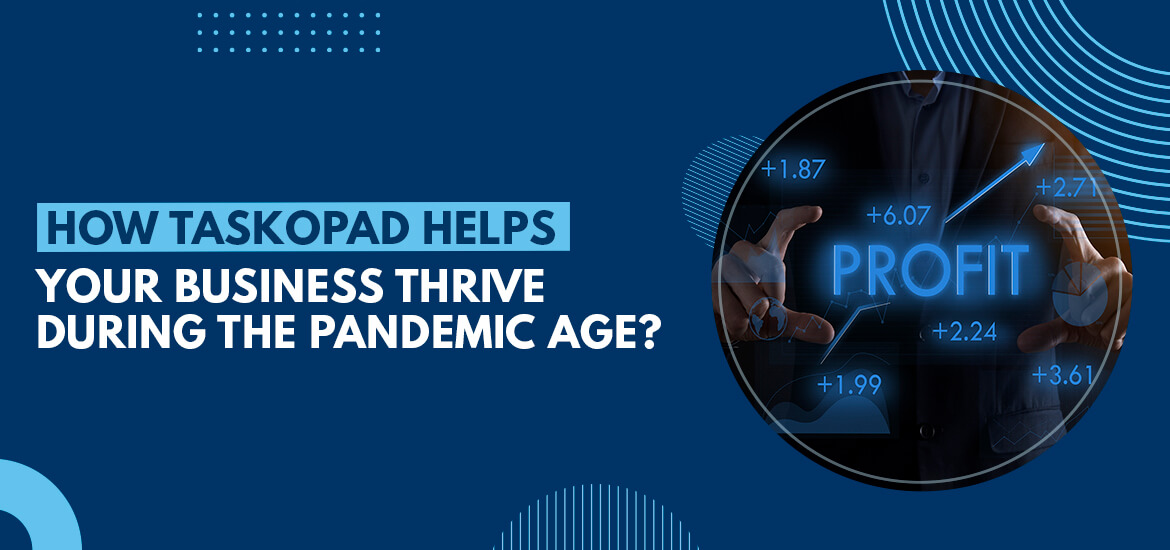Task Management Software
Maximizing Productivity with Task Management Software
Sep 10th, 2024
Why Task Management Software?
Gone are the days when pen and paper or even spreadsheets could efficiently handle the fast-evolving demands of project management. Today’s tasks often involve multiple contributors, tight deadlines, and a need for real-time updates. Task management software automates these processes, providing a dynamic platform where team members can assign, track, and complete tasks efficiently.
The core purpose of any task management tool is to simplify the process of planning and execution. It allows you to:
- Assign responsibilities to team members
- Set and adjust deadlines
- Track progress in real-time
- Collaborate through shared workspaces
- Measure productivity with analytics and reporting
By offering these features in a centralized dashboard, task management software helps to remove the guesswork from project execution, allowing for better time management and resource allocation.
Key Features to Look for in a Task Management Software
When choosing a task management software, it’s essential to look for certain features that align with your team’s specific needs. Here are the most crucial elements that can take your project management to the next level:
1. Task Assignment and Prioritization
An effective task management software should allow you to assign tasks to team members and set priorities. This feature is vital to ensuring that the most important tasks are handled first and that every team member knows their responsibilities.
2. Collaboration Features
Communication is the backbone of any successful project. Look for tools that offer built-in collaboration features such as team chats, comments on tasks, file sharing, and notifications. This keeps all team members in sync and minimizes the need for constant status updates via emails or meetings.
3. Deadlines and Milestones
Time is of the essence when managing multiple projects. Task management software should allow you to set deadlines for individual tasks and create milestones for entire projects. This ensures that tasks are completed on time, keeping the overall project on track.
4. Progress Tracking and Analytics
One of the most significant advantages of using task management software is the ability to track progress in real-time. With analytics dashboards, you can monitor individual and team performance, identify bottlenecks, and make data-driven decisions to improve efficiency.
5. Integration with Other Tools
Integration with other platforms, such as email services, cloud storage, and CRMs, is essential for streamlining workflows. A task management tool that can seamlessly connect with your existing tools will reduce redundant data entry and provide a more cohesive experience.
6. Mobile Accessibility
In today’s mobile-first world, having access to your task management platform on the go is crucial. A tool with a mobile app ensures that team members can check updates, make changes, and stay connected, even when they’re not at their desks.
Benefits of Task Management Software for Teams
1. Improved Organization and Accountability
By centralizing all tasks in one platform, task management software provides better visibility into what needs to be done and who is responsible for doing it. This clarity leads to improved organization and fosters a sense of accountability among team members. When everyone knows their role and how their tasks contribute to the bigger picture, work gets done more efficiently.
2. Increased Productivity
Task management software eliminates much of the clutter and confusion associated with juggling multiple tasks, deadlines, and team members. With clear priorities and real-time updates, team members can focus on their tasks, leading to increased productivity.
3. Better Communication
Many task management platforms include built-in communication tools that reduce the need for long email chains or frequent meetings. This streamlined communication enables team members to provide updates, ask questions, or flag issues directly within the tool, saving time and keeping the project moving forward.
4. Time Management
Effective time management is one of the biggest benefits of using task management software. By breaking down large projects into smaller, manageable tasks, teams can allocate time more effectively. Features like time tracking and scheduling help ensure that no time is wasted, making deadlines easier to meet.
5. Increased Transparency
Task management software provides transparency across the team. Managers can easily see what everyone is working on, track progress, and reassign tasks if needed. This increased visibility reduces misunderstandings and ensures that the project stays on course.
Best Practices for Using Task Management Software
Implementing task management software alone isn’t enough—you need to use it effectively. Here are a few best practices to maximize its potential:
1. Create a Consistent Workflow
Set up standard operating procedures (SOPs) for using the task management tool. Make sure all team members understand how to use the software, assign tasks, and update their progress. This ensures everyone is on the same page and the platform is used to its fullest potential.
2. Break Down Larger Tasks
Large, complex tasks can be daunting and difficult to track. Break them down into smaller, more manageable subtasks with individual deadlines. This helps with progress tracking and makes the overall project feel more attainable.
3. Regularly Update Task Status
Encourage team members to regularly update their task statuses. Whether a task is in progress, pending review, or completed, having up-to-date information in the system helps ensure smooth project flow.
4. Leverage Reporting Tools
Most task management platforms come with built-in reporting tools that provide valuable insights into team performance and project progress. Regularly reviewing these reports can help identify areas of improvement, ensuring better project execution in the future.
Conclusion
In a world where efficiency and productivity are paramount, task management software has emerged as an indispensable tool for teams. By offering a centralized platform for assigning tasks, tracking progress, and fostering collaboration, these tools can significantly boost productivity and ensure that projects are completed on time. With features like real-time updates, collaboration tools, and progress analytics, task management software can revolutionize the way your team works, driving success and growth.
Search by posts
Search by posts
Recent posts
6-28-2025
Project Tracker Tool
Top 8 Steps to Execute Tasks Systematically for Accomplishing Your Project
6-27-2025
Project Management Software