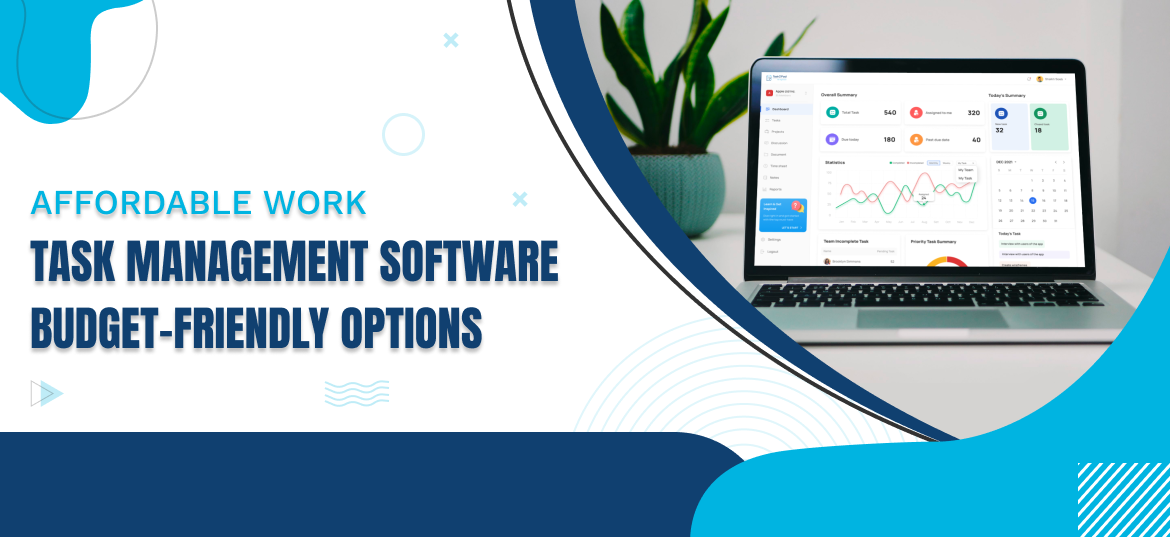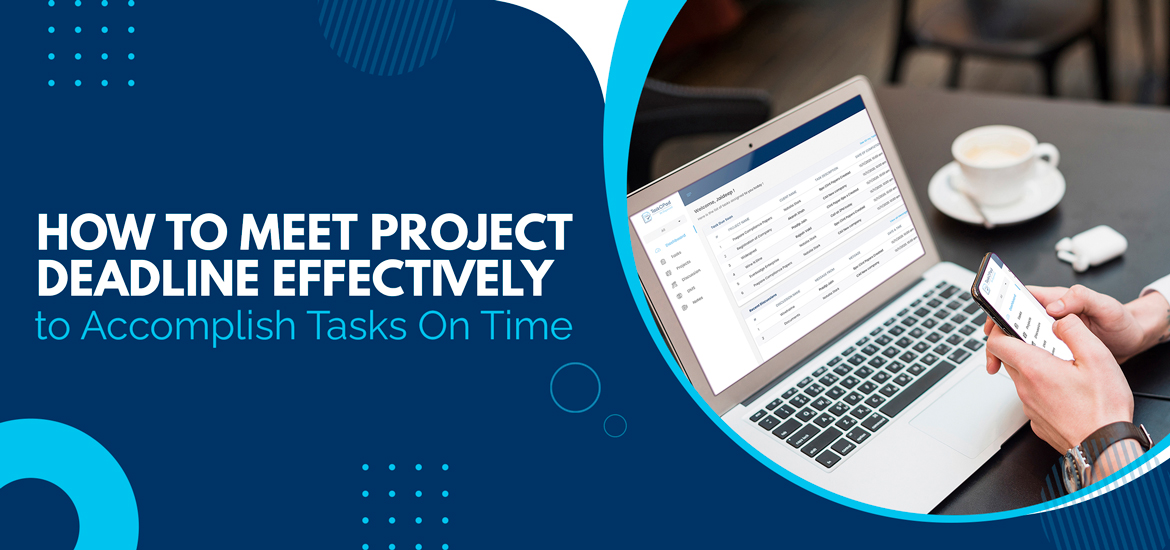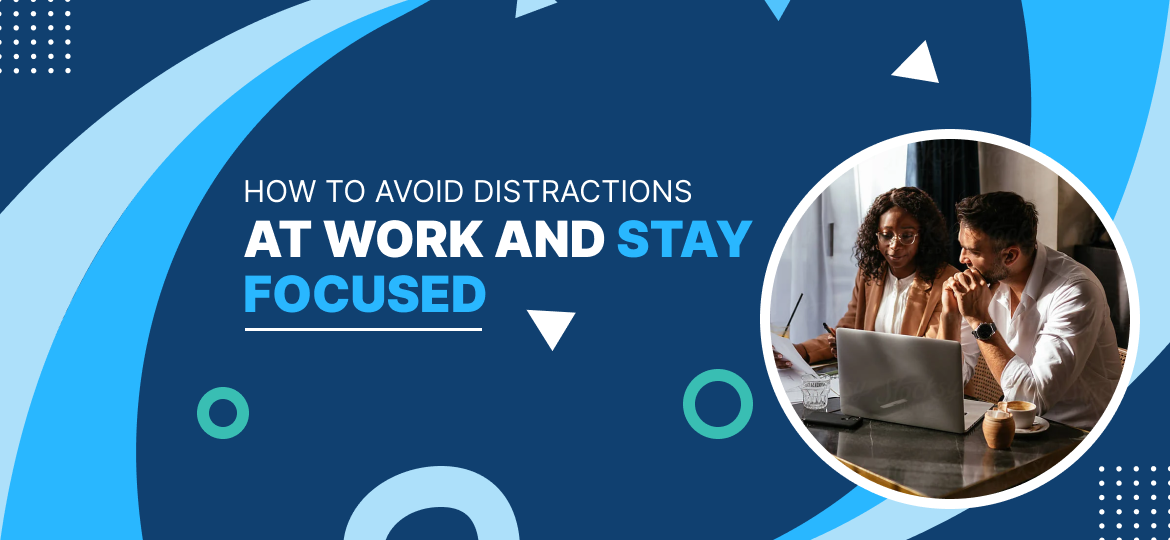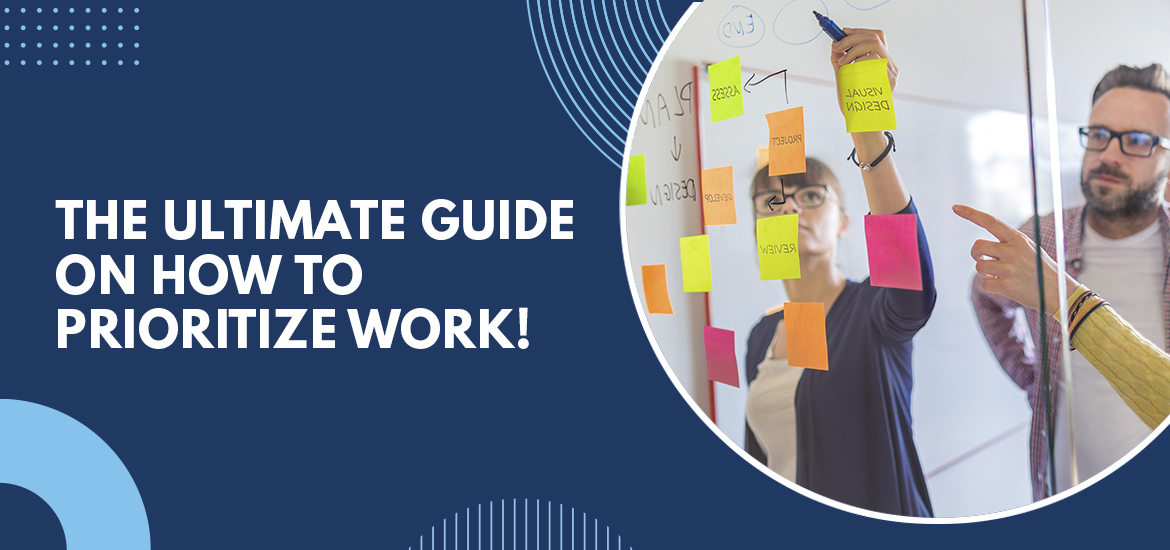Collaboration in Workplace
7 Tips To Manage Communication Overload At Workplace
Mar 28th, 2025
Your phone buzzes with a Slack message while you’re trying to reply to an email, and a meeting invite pops up on your screen – all before you’ve even finished your morning coffee. Does this sound like your typical Monday (or Tuesday, Wednesday…)? If you’re nodding along, you’re not alone.
The average office worker receives over 120 emails per day, and spends nearly 2.5 hours just managing them. Add in the constant ping of instant messages, the barrage of notifications, and the endless stream of meetings. That’s some real productivity disaster for teams and businesses.
Communication overload is a very real, and very draining, problem. But before you throw your laptop out the window and retreat to a digital-free dessert, take a deep breath.
What is Communication Overload?
As the name suggests, the communication overload is a feeling of overwhelming with too many messages and information via multiple communication channels. The situation generally arises when the volume, frequency, or complexity of incoming communication surpasses an employee’s ability to process it efficiently.
An employee feeling communication overload is generally bombarded with an excessive influx of messages, alerts, emails, and other forms of communication. This overload can trigger anxiety and stress, significantly impairing their capacity to prioritize tasks, make sound decisions, and maintain concentration. Hence, the communication overload directly affects the overall productivity of the team and businesses.
Examples of Communication Overload
- An employee with an overflowing email inbox.
- Constant chat notifications from multiple chatting applications.
- An employee is scheduled for back-to-back meetings, with nearly no time for actual work.
- Being involved in many group chats, that have constant, and unneeded conversations, that are hard to keep up with.
- Frequent lengthy project updates from managers across various channels, causing confusion and difficulty in tracking progress.
Tips To Manage Communication Overload At Workplace
01. Prioritize and Filter
- Identify Essential Channels: Determine which communication channels are crucial for your role and which are less important. Focus on the necessary ones.
- Use Filters and Rules: Leverage email filters, chat notifications, and other tools to categorize and prioritize messages. Create rules to automatically move less urgent communications to separate folders.
- Unsubscribe from Non-Essential Lists: Review your subscriptions to mailing lists and newsletters. Unsubscribe from those that don’t provide significant value.
- Set Communication Priorities: Before diving into your inbox, decide which tasks and communications are most urgent.
02. Manage Notification Settings
- Turn Off Non-Essential Notifications: Disable push notifications for less critical apps and platforms. Only keep notifications for urgent or time-sensitive communications.
- Schedule Notification Checks: Instead of constantly checking for notifications, set specific times to review them. This helps you control when you’re interrupted.
- Use “Do Not Disturb” Mode: Utilize “Do Not Disturb” mode on your devices during focused work periods or outside of work hours.
03. Establish Communication Boundaries
- Define Communication Hours: Set clear boundaries for when you’re available for communication. Communicate these hours to your colleagues.
- Respond Proactively: If you anticipate a delay in responding, let the sender know. This manages expectations and reduces follow-up messages.
- Be Clear and Concise: When communicating, be direct and to the point. Avoid unnecessary jargon or lengthy explanations.
- Learn to Say “No”: It’s okay to decline requests or meetings that aren’t essential. Politely explain that you’re managing your workload and prioritize your time.
- Set Expectations for Response Times: Inform colleagues of your typical response time, so they know when to expect a reply.
04. Optimize Communication Practices
- Consolidate Communication: Encourage the use of collaborative tools and project management platforms to centralize communication and reduce the need for multiple emails.
- Use Asynchronous Communication: When appropriate, use asynchronous communication methods like email or project management tools instead of instant messaging or phone calls. This allows for more flexibility and reduces immediate interruptions.
- Schedule Meetings Wisely: Limit the number of meetings and ensure they have a clear agenda and purpose.
- Use Status Indicators: Use status indicators in chat applications (e.g., “Away,” “Busy,” “Do Not Disturb”) to signal your availability.
- Encourage Self-Service Resources: Create a knowledge base or FAQ to address common questions and reduce the need for individual inquiries.
05. Promote a Culture of Communication Awareness
- Lead by Example: Demonstrate healthy communication habits yourself.
- Provide Communication Training: Offer training on effective communication strategies and tools.
- Encourage Open Dialogue: Create a safe space for employees to discuss communication challenges and suggest improvements.
- Review Communication Policies: Regularly review and update communication policies to ensure they’re relevant and effective.
- Create a Culture of Respect: Encourage colleagues to respect each other’s time and boundaries.
06. Utilize Technology Effectively
- Email Management Tools: Use email management tools to automatically filter and prioritize emails.
- Chat Management Tools: Explore chat applications with features like message threading, search, and notification controls.
- Project Management Software: Use robust project management software to track tasks and communicate project updates.
- Automation Tools: Automate repetitive tasks, such as sending reminders or scheduling meetings, to free up time.
- Voice-to-Text Software: Utilize voice-to-text for faster and more efficient responses.
07. Personal Strategies
- Block Time for Focused Work: Schedule blocks of time in your calendar for uninterrupted work.
- Take Regular Breaks: Step away from your devices and take short breaks to refresh your mind.
- Practice Mindfulness: Incorporate mindfulness techniques to reduce stress and improve focus.
- Delegate Tasks: Delegate tasks whenever possible to reduce your workload.
- Regularly Audit your Communication: Review your communication habits periodically to identify areas for improvement.
Also Read – How To Write SMART Communication Goals For Work
Conclusion
The tips mentioned in this blog contain a range of strategies to combat communication overload. Implementing these tips can significantly improve your productivity and well-being, transforming your workday from a chaotic whirlwind to a focused and manageable experience.
However, sometimes, even with the best intentions, the sheer volume of communication can still overwhelm. That’s where tools designed to streamline and centralize your tasks and communication can make a real difference.
Curious to see how it works? Why not schedule a free live demo of TaskOPad? Discover firsthand how it can help you and your team reclaim valuable time and create a more balanced, efficient work environment.
Search by posts
Search by posts
Recent posts