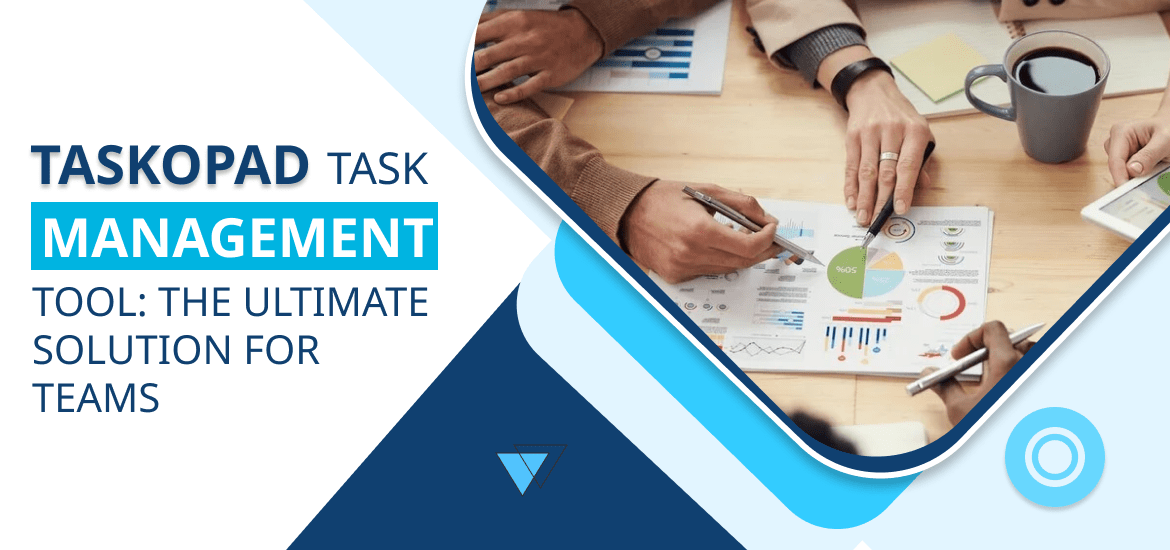Task Management Software
Best Task Management Software for Remote Work & Collaboration
Apr 3rd, 2025
Effective task management is crucial for remote teams to stay organized, meet deadlines, and boost productivity. The right task management software can streamline workflows, enhance collaboration, and ensure that projects are completed efficiently. In this blog, we will explore the top task management tools for remote work, their features, and how they can benefit distributed teams of all sizes.
Why Task Management Software is Essential for Remote Teams
Task management software helps remote teams stay on track by providing a structured approach to organizing tasks, assigning responsibilities, and monitoring progress. It reduces communication gaps, minimizes delays, and offers transparency into project status. Some key benefits include:
- Seamless Collaboration: Team members can work together from anywhere, share files, and communicate within the platform.
- Task Prioritization: Organize tasks based on priority to ensure critical work is completed first.
- Deadline Tracking: Set deadlines and receive notifications to avoid missing important milestones.
- Efficient Resource Allocation: Assign tasks based on team members’ availability and expertise.
- Enhanced Productivity: Reduce manual work with automation and integrations.
Top Task Management Software for Remote Work
1. TaskOPad
TaskOPad is a robust task management tool designed for remote teams. It offers a user-friendly interface and a range of features that streamline task planning and execution.
Key Features:
- Task Assignment & Tracking: Easily assign tasks to remote team members and track progress in real time.
- Collaborative Workspace: Team members can share files, leave comments, and work together effortlessly.
- Customizable Workflows: Adapt the tool to match your remote team’s specific project needs.
- Time Tracking: Monitor the time spent on each task for better productivity insights.
- Integration with Popular Tools: WhatsApp integration and Email integration
- Automated Reminders & Notifications: Ensure no task is overlooked.
Best For:
- A Task management Tool Built for Every Business & Every Team
2. Trello
Trello is a visual task management tool that helps remote teams organize work using boards, lists, and cards.
Key Features:
- Drag-and-drop task organization.
- Customizable labels and categories.
- Integration with third-party apps like Slack, Jira, and Google Drive.
- Automation via Butler (Trello’s automation tool).
Best For:
- Remote teams that prefer a visual approach to task management.
3. Asana
Asana is a powerful project and task management software that enables remote teams to streamline their workflows.
Key Features:
- Task dependencies for better project planning.
- Workflow automation to reduce manual work.
- Goal-setting and tracking.
- Advanced reporting tools.
Best For:
- Distributed teams managing complex projects.
4. Monday.com
Monday.com offers a highly customizable platform for remote teams to track tasks, manage workflows, and collaborate efficiently.
Key Features:
- Visual dashboards for real-time project tracking.
- Custom automations to streamline repetitive processes.
- Time tracking for monitoring team efficiency.
- Multiple view options (Kanban, Gantt, Calendar, etc.).
Best For:
- Remote teams requiring advanced customization and automation.
5.ClickUp
ClickUp is an all-in-one task management tool that offers comprehensive features to boost remote team productivity.
Key Features:
- Multiple task views (List, Kanban, Calendar, etc.).
- Document collaboration within the platform.
- Goal tracking and reporting.
- Highly customizable workflows.
Best For:
- Remote teams that need a feature-rich, all-in-one project management solution.
How to Choose the Right Task Management Software for Your Remote Team
Selecting the best task management tool depends on your team’s size, workflow complexity, and collaboration needs. Here are some factors to consider:
- Ease of Use: Ensure the platform has an intuitive interface and requires minimal training.
- Integration Capabilities: Check if it integrates with the tools your remote team already uses.
- Scalability: Choose software that can grow with your team’s needs.
- Customization Options: Look for tools that allow workflow customization to fit your remote work processes.
- Pricing: Consider budget-friendly options that provide value for money.
Conclusion
Task management software is a game-changer for remote teams aiming to improve efficiency, collaboration, and project execution. TaskOPad, Trello, Asana, Monday.com, and ClickUp are among the top solutions offering unique features to meet different remote team requirements. By selecting the right tool, remote teams can stay organized, manage workloads effectively, and achieve their goals seamlessly.
FAQs
1. What is the best free task management software for remote teams?
Trello and ClickUp offer excellent free plans with essential features for remote teams.
2. How does task management software improve remote collaboration?
It centralizes communication, task assignments, and progress tracking, ensuring seamless teamwork.
3. Can task management software integrate with video conferencing tools?
Yes, many tools integrate with Zoom, Microsoft Teams, and Google Meet for better collaboration.
4. What security measures should remote teams consider in task management software?
Look for data encryption, role-based access, and secure cloud storage to protect sensitive information.
5. Is TaskOPad suitable for large remote teams?
Yes, TaskOPad offers scalability and customization options, making it ideal for teams of any size.Please don’t forget to leave a review.
Search by posts
Search by posts
Recent posts
4-3-2025
Task Management Software