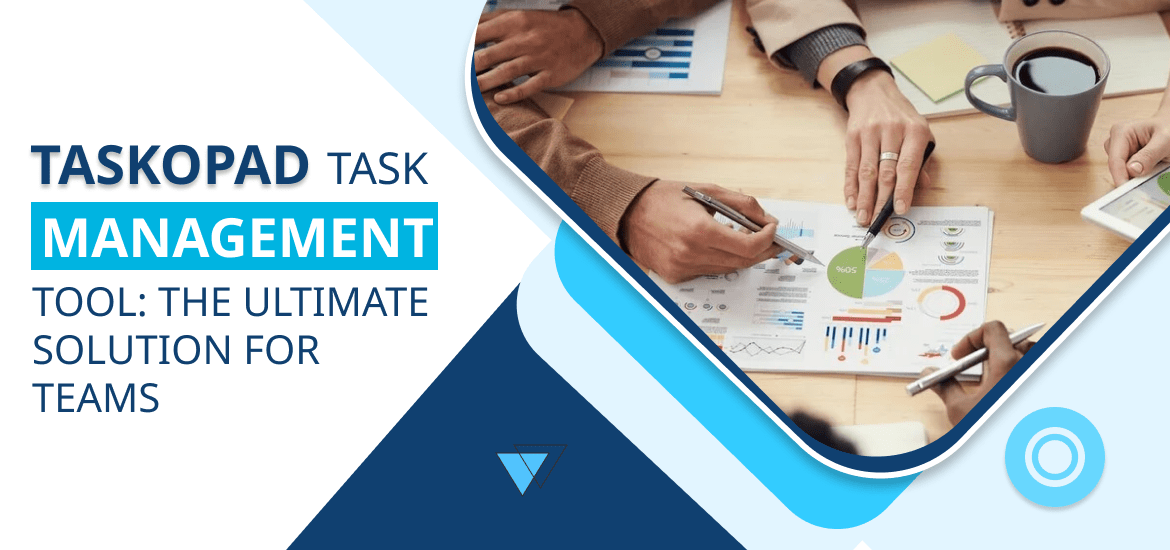Task Management Software
Best Free Task Management Tools for Small Teams & Freelancers
Apr 3rd, 2025
Introduction
Managing tasks efficiently is crucial for small teams and freelancers who often juggle multiple projects with limited resources. Fortunately, there are several free task management tools available that can help you stay organized, collaborate effectively, and boost productivity without breaking the bank.
In this article, we’ll explore the best free task management software that caters to the unique needs of freelancers and small teams. Whether you’re handling client projects, tracking deadlines, or managing daily to-dos, these tools will help streamline your workflow.
Why Small Teams & Freelancers Need Task Management Tools
Without a structured task management system, freelancers and small teams may face challenges like:
- Missed deadlines due to poor task tracking
- Disorganized workflows leading to inefficiencies
- Lack of collaboration tools for team communication
- Overwhelming workload with no prioritization
A free task management tool can solve these problems by providing essential features like task assignments, reminders, collaboration, and project tracking—all without any upfront costs.
Top Free Task Management Tools for Small Teams & Freelancers
1 TaskOPad
Best for: Small teams and freelancers looking for an intuitive, all-in-one solution.
Key Features:
- Task Assignment & Progress Tracking – Easily create, assign, and monitor tasks.
- Collaboration Tools – Real-time chat, file sharing, and team notifications.
- Time Tracking & Reports – Gain insights into work efficiency.
- Mobile-Friendly & Cloud-Based – Access tasks from anywhere.
- Custom Workflows – Adapt the tool to suit your specific needs.
2 Trello
Best for: Visual task management using boards, lists, and cards.
Key Features:
- Drag-and-drop task organization for easy project management.
- Customizable workflows with labels, due dates, and checklists.
- Team collaboration features including comments and file attachments.
- Integrations with Google Drive, Slack, and more.
3 Asana
Best for: Teams needing structured project and task tracking.
Key Features:
- Task and project organization with lists and Kanban boards.
- Task dependencies to manage complex workflows.
- Basic automation for repetitive tasks.
- Integration with over 100 tools, including Slack and Dropbox.
4 ClickUp
Best for: Freelancers and teams looking for a highly customizable workspace.
Key Features:
- Multiple task views including list, board, and calendar views.
- Time tracking to monitor productivity.
- Goal setting to stay on track with deadlines.
- Integration with email and third-party apps.
5 Todoist
Best for: Simple and effective task management for freelancers.
Key Features:
- Easy-to-use interface with priority levels and task categorization.
- Recurring task reminders to stay on schedule.
- Collaboration features to share tasks and projects.
- Cross-platform availability on mobile and desktop.
How to Choose the Right Free Task Management Tool
When selecting a free task management tool, consider:
- Ease of Use – Choose a tool with an intuitive interface.
- Collaboration Features – If working with a team, ensure it supports file sharing and communication.
- Integration Capabilities – Look for tools that connect with your existing software.
- Customization Options – Select a tool that can be tailored to your workflow.
- Scalability – If you plan to grow, opt for a tool with paid upgrades when needed.
Conclusion
Choosing the right free task management tool can help small teams and freelancers stay productive and organized without additional costs. Whether you need a simple to-do list or a feature-rich project management tool, options like TaskOPad, Trello, Asana, and ClickUp offer excellent solutions.
For an intuitive and collaboration-friendly task management tool, TaskOPad is a great choice. Try it today and streamline your workflow effortlessly!
Search by posts
Search by posts
Recent posts
4-3-2025
Task Management Software