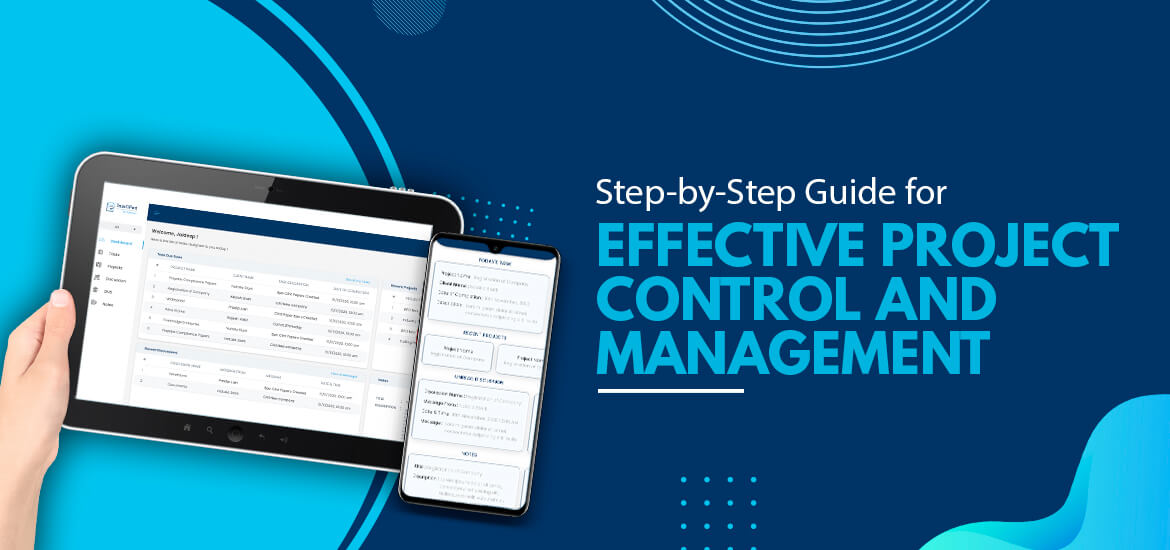Team Management Tool
5 Must-Have Features of a Robust Team Task management Tool
Jan 18th, 2022
Project managers have to deal with multiple aspects to become successful. They need to manage teams, prepare reports, evaluate project performance, solve critical issues, etc. At times, all such tasks become quite overwhelming. At the end of the day, all you may get is unhappy clients and demotivated team members. Here, a feature-rich team task management tool comes in handy.
Project managers need to keep everyone on the same page to achieve timely project completion. A futuristic project management software can offer real-time data sharing and collaboration capabilities to help you achieve this objective. Furthermore, it can help them know the status of tasks and their deadlines.
While selecting a team task management tool, you should consider the unique needs of your team. Following that, here is detailed information about the top features of a team management tool to help you make the right choice.
Features of Ideal Task Management Software
Selecting a suitable task management software often becomes challenging for project managers. And this becomes more confusing while making a choice from several options available in the market with identical features.
Here are the important features of a team management tool that you need to look at –
1. Kanban Board
Kanban Board feature of team management software assists you to visualize project workflows more clearly. Furthermore, it helps you track an individual’s progress on assigned tasks. As a result, you can understand the workflow better and manage tasks effectively.
Kanban Board contains ‘Completed’ and ‘To-do’ columns for a specific stage of project workflow. Moreover, it enables team members to add cards in every column to schedule tasks. Also, you can mark commitment points that assist your employees to check the status of ongoing tasks.
In addition to this, you can limit the maximum number of cards to add that is needed to add in each column. It will prevent unnecessary cluttering and help users to prioritize different tasks. Moreover, it is essential to define a reasonable deadline for any project.
2. Timesheet Tracking
Timesheet tracking feature provides users with accurate information about the time spent on a particular task of a project by an individual. It assists project managers to track the total hours worked by an employee during a specific period. Moreover, the timesheet tracker notifies project managers whenever a team member submits the timesheet.
Other than this, the timesheet tracking feature provides you with a complete history of comments that can be accessed by anyone at any time, anywhere. Also, project managers can easily go through the daily timesheet of any team member. As a result, the productivity and efficiency of employees will increase over the period.
Also Read : Top Reasons Why Project Fails and Effective Ways to Avoid Them
3. Multiple Reports
Multiple reporting feature enable project management professionals to get a bird-eye view on different ongoing tasks and projects. It also allows you to track the daily progress of your employees through visually appealing charts and graphs. Furthermore, employees and managers can easily see the task progress and the current status of each team member.
Besides, multiple reporting feature is useful to track the progress towards the overall project objective and draw a comparison among the tasks based on the stats of individuals and team. Additionally, this feature assists you to check employee productivity on a daily, weekly, and monthly basis.
4. Project Management
It is crucial for project team leaders to manage the team member’s tasks and responsibilities properly. Moreover, they also need to avoid misunderstandings and know to whom they should delegate new tasks. Here a robust project management tool is of great help.
Project management software enables managers to assign tasks to team members and set deadlines. Furthermore, it will assist the project managers to outline upcoming project activities and assign tasks to team members accordingly.
5. Real-time Document Sharing
A project team consists of different professionals who are working on specific tasks and are experts in their field. At times, an employee needs to refer someone else’s task to complete his own work. Therefore, it is essential to establish well-organized communication through multiple channels.
A task management solution offers a real-time document sharing feature to its users to share important files, contact lists, and data. Every member can add information to the system and others can easily access the same by using this feature.
Concluding Lines
In this article, we have included some of the most sought-after team task management tool features. Managers can ensure timely project completion by combining the above-mentioned features, useful team management tips, and the right tools. However, the selection of the right tool varies from project to project. Some offer just basic features while others contain a wide range of functionalities.
TaskOPad, a robust team management software, contains many features that can help you manage multiple teams simultaneously. Want to get a demo at your workplace? Just drop us a line at info@taskopad.com and schedule a demo. Take the first step to stay on top of a highly competitive scenario.
Search by posts
Search by posts
Recent posts
6-17-2025
Task Management Software