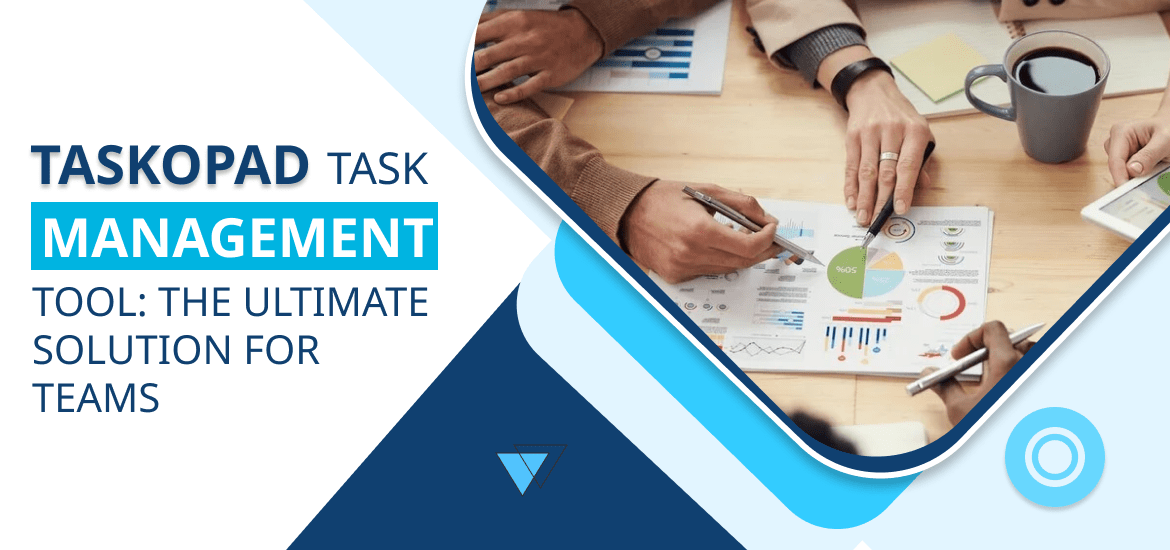Task Management Software
How to Choose the Best Task Management Software for Your Business?
Apr 3rd, 2025
Introduction
In today’s fast-paced business environment, task management software is no longer a luxury but a necessity. Whether you run a small start up or a large enterprise, having the right tool can streamline workflows, improve collaboration, and enhance overall productivity. With so many options available, how do you choose the best one for your business? In this guide, we’ll explore the essential features, key considerations, and best practices for selecting the perfect task management software tailored to your needs.
Why Your Business Needs Task Management Software
Before diving into the selection process, let’s understand why task management software is crucial for business success:
- Enhanced Productivity: Automates repetitive tasks and keeps teams focused.
- Better Collaboration: Enables seamless communication among team members.
- Improved Organization: Helps keep projects and tasks structured.
- Increased Accountability: Assigns responsibilities and deadlines to individuals.
- Real-Time Monitoring: Tracks progress and identifies bottlenecks early.
Now that we understand its importance, let’s discuss the steps to selecting the right one.
Define Your Business Needs
The first step in choosing the right Task Management Tool is identifying your specific needs. Ask yourself:
- What are your primary goals?
- How many team members will use the software?
- Do you need integrations with other tools?
- What level of customization do you require?
- What is your budget?
Answering these questions will help you narrow down your options and focus on tools that align with your business objectives.
Key Features to Look for in Task Management Software
When evaluating different software options, prioritize these essential features:
1 User-Friendly Interface
A tool should be easy to navigate and require minimal training. A cluttered or complicated interface can lead to frustration and decreased adoption.
2 Task Creation and Assignment
Ensure the software allows you to create tasks, set deadlines, and assign responsibilities to team members with ease.
3 Collaboration Tools
Look for features like file sharing, comments, mentions, and chat integration to enhance team communication.
4 Customization Options
Every business has unique workflows. A good task management tool should offer customization options such as task labels, project templates, and priority levels.
5 Time Tracking and Reporting
Monitoring the time spent on tasks helps in better project estimation and resource allocation. Some tools also provide detailed reports to analyze team performance.
6 Integration with Other Software
Seamless integration with tools like Slack, Google Workspace, Trello, Asana, Jira, and CRM systems enhances efficiency.
7 Mobile Accessibility
With remote work on the rise, having a mobile app allows teams to stay connected and manage tasks on the go.
8 Automation and AI Features
Modern task management tools come with AI-driven automation, such as auto-assigning tasks or sending deadline reminders.
9 Security and Data Protection
Protecting sensitive business information is vital. Look for data encryption, role-based access, and backup options.
10 Scalability
As your business grows, your software should be able to accommodate more users, projects, and workflows without performance issues.
TaskOPad: A Powerful Task Management Solution
TaskOPad is a leading task management software designed to enhance business operations by streamlining workflows and improving team collaboration. With a user-friendly interface and robust features, TaskOPad helps businesses stay organized and efficient.
Key Features of TaskOPad
- Intuitive Task Assignment: Easily create and delegate tasks.
- Seamless Collaboration: Real-time chat, file sharing, and notifications.
- Comprehensive Reporting: Gain insights with detailed analytics.
- Mobile Access: Manage tasks on the go with a dedicated mobile app.
- Automation and Workflow Customization: Automate repetitive tasks and tailor workflows to your business needs.
By implementing TaskOPad, businesses can significantly improve productivity, enhance accountability, and streamline operations effectively.
Choosing the Right Pricing Plan
Get expert advice—call today! 9898593359
Implementation and Team Adoption
Once you select a tool, the next step is successful implementation. Follow these best practices:
- Train Your Team: Provide tutorials and onboarding sessions.
- Start Small: Begin with a single project before company-wide adoption.
- Encourage Feedback: Gather insights to optimize usage.
- Monitor Usage: Track team engagement and address any issues early.
Conclusion
Selecting the best Task Management Software can significantly improve team efficiency, collaboration, and overall productivity. By defining your business needs, evaluating essential features, and comparing different tools, you can make an informed decision that supports your company’s growth. Take advantage of free trials to explore functionalities before committing to a paid plan. With the right tool in place, managing tasks becomes easier, leading to better business success.
For businesses looking for a powerful, all-in-one task management solution, TaskOPad is an excellent choice. Try it today and experience enhanced productivity and streamlined operations.
Search by posts
Search by posts
Recent posts
4-3-2025
Task Management Software