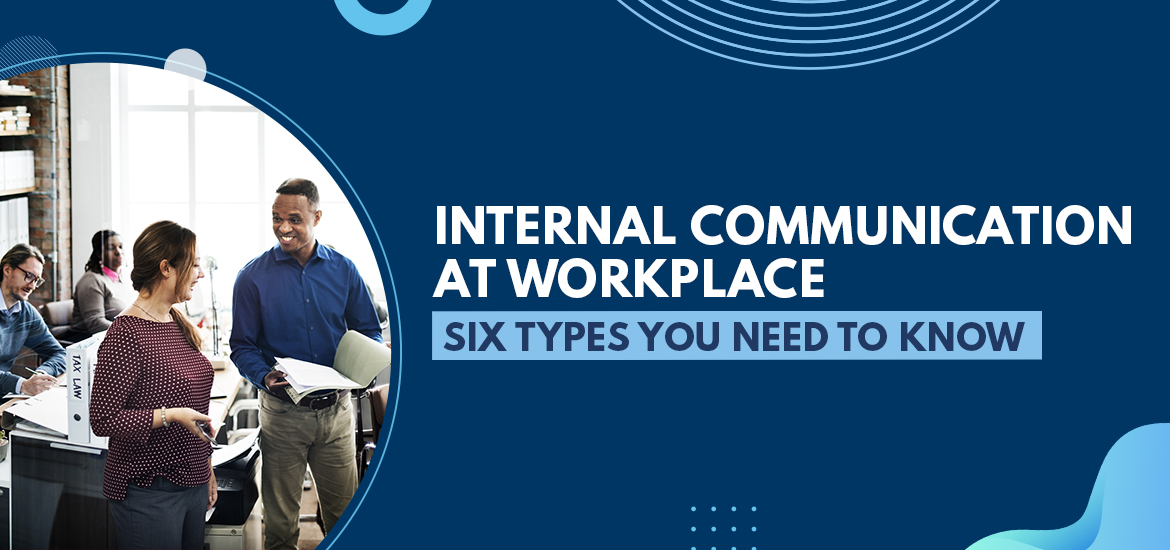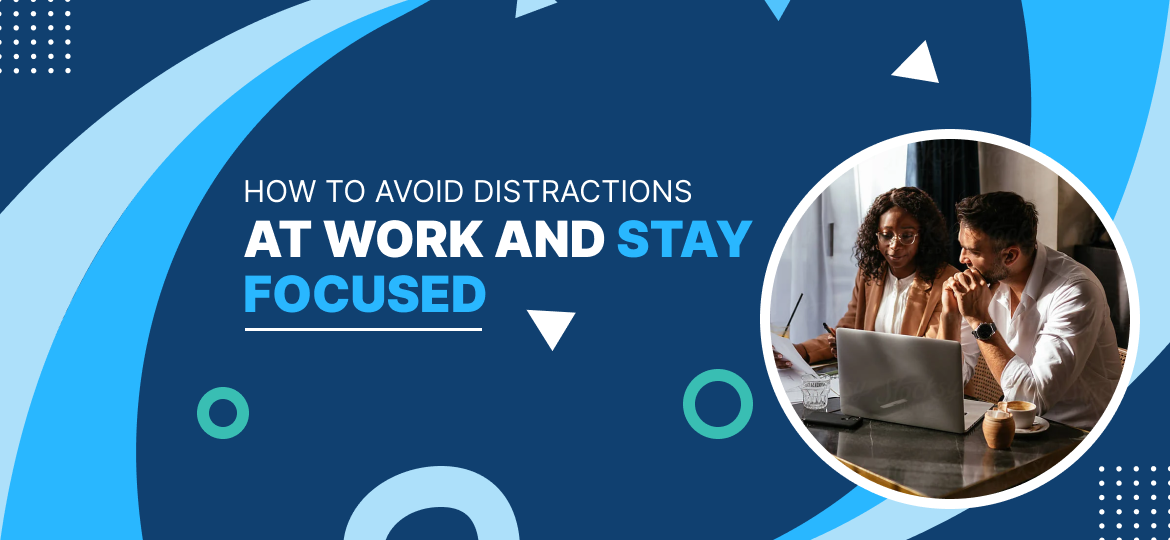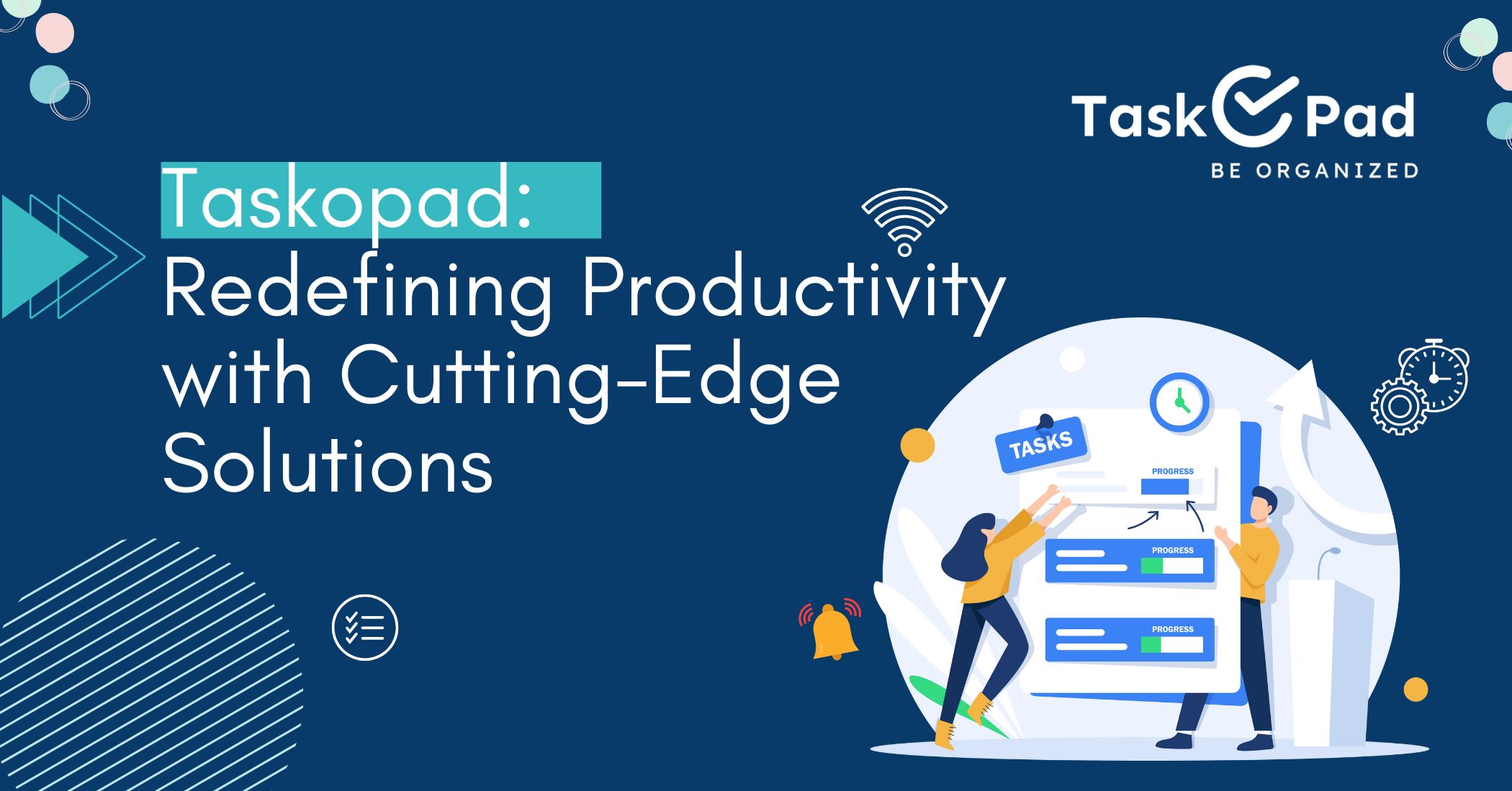Productivity Software
Proven Ways to Stay Productive at Workplace with Productivity Software
Dec 28th, 2021
Productivity has become a top priority for organizations in the post-pandemic era. Nearly every organization across the globe has started worrying about decreasing productivity. Because of this, they have started looking for feature-rich productivity software that can help them to keep track of work, deadlines, and tasks.
There are several productivity trackers available in the market. Therefore it is crucial for project managers to analyze and select the type of project management software they are trying to opt for to boost productivity. Furthermore, they need to think about whether their chosen task management software will simplify their work.
In this blog, we will discuss the meaning of a project management solution in detail. Also, we will highlight its features here that can help you make your project teams more efficient and productive.
What Is a Productivity Management Software?
Productivity software is a bunch of applications that assist its users to boost productivity levels throughout the organization. It contains databases, graphs, presentations, worksheets, and collaboration tools that are useful in completing a task or project.
There is no single type of productivity management software. It comes in multiple forms which can be anything that assists you to complete your tasks more quickly and effectively. Productivity solutions can be further broken down into many categories like:
1. Database Management Solutions
Database management solutions hold a huge collection of organized data that can be accessed by several users at an optimum speed and with minimal processing expense.
2. Time Tracking Tools
Time tracking & task tracker app provide a detailed overview of how much time has been spent in your overall workday. They can be integrated with third-party apps or used as standalone products.
3. Project Management Softwares
Project management apps are widely used within modern organizations. Not only are they ideal for managing projects but also offer clear visualization of workflows to effectively delegate, coordinate and prioritize tasks and projects.
Also Read : Top 5 Highly Demanded Project Management Skills For 2022
Features That Makes a Productivity Software More Productive
Productivity Management Software is reshaping the way professionals work. From streamlining processes to smoother project processing, productivity management solutions have made life easier for project managers. Furthermore, they have equipped organizations to adopt advanced online communication and collaboration tools to keep up with the ever-growing competition.
However, getting the most out of productivity management software requires you to invest time and effort, as well as gain a proper understanding of it. Here are some useful features that can help you ascertain that your productivity software is worthy of boosting your productivity –
1. Multiple Reports
Reporting feature enables project managers to get a bird’s eye view on several ongoing projects. It provides them with accurate charts and bar graphs to visualize the progress of every team member. As a result, team members and project managers can easily track the progress of multiple tasks.
Other than this, multiple reporting features enable project leaders to check the team’s productivity based on a daily, hourly, and monthly basis. It can save their team’s time and offer them real-time data visualization. Moreover, admins can compare the number of accomplished tasks based on the stats of the team and individuals. Overall, the multiple reporting features are helpful in tracking project progress toward the overall objective.
2. Kanban Board
Productivity management software contains Kanban Board Online feature that enables users to clearly visualize the entire project workflow and acquire data about workload and different organizational work stages. Also, it provides an increased level of transparency in identifying troublesome work phases.
In addition to this, Kanban Board Feature ensures visualization, standardization, rapid identification, and resolution of any blockages and dependencies. Furthermore, Kanban Board has an intuitive user interface that anyone can use effortlessly.
3. Timesheets
Timesheet feature defines how an organization can accurately track the time spent by an employee on a specific project, task, or client. Furthermore, this feature will help admins to identify tasks or subtasks that consume more time and figure out the ways to optimize their work.
Apart from this, the timesheet tracking feature assists project managers to determine the tasks where employees spend more time than required and required additional help or training. As a result, the overall efficiency of a project or task will be increased.
Concluding Lines
Selecting a suitable productivity tool is a herculean task as you take care of multiple things that are relevant to your organization. To make the right project managers must analyze the wide range of productivity management applications. Also, they need to make sure that you have fully understood their features. Hope this detailed overview of a productivity tracker tool can help you make a better choice.
TaskOPad is reliable task management software that enables organizations to meet ever-changing client needs. Want to know how TaskOPad can boost your employees’ productivity and efficiency? Just drop us a mail at info@taskopad.com and we’ll get back to you soon.
Search by posts
Search by posts
Recent posts
11-30-2025
Project Team Management
7 Essential Steps for Running a Successful Project Kickoff Meeting
11-29-2025
Team Communication