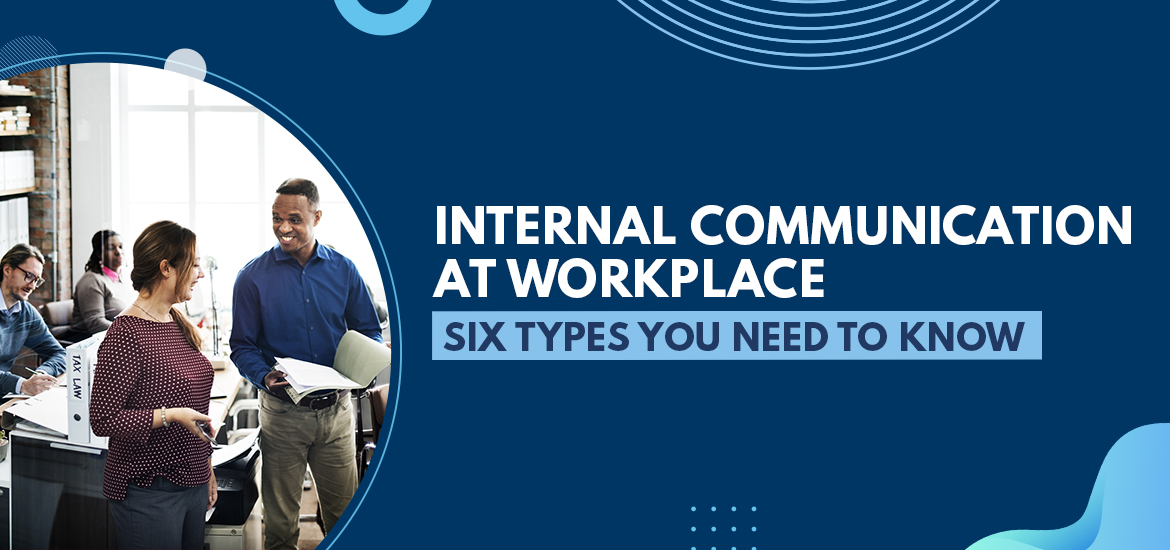Project Management Workflow
Understanding Project Management Workflow for Successful Project Completion
May 25th, 2022
When a company takes up a project for their clients, it needs to be delivered as expected and on time. To ensure this, companies need to implement effective management systems, one of which is a project management workflow.
This management tool helps create a proper and easy-to-understand structure for the entire project, which then helps with completing the tasks on time. A good workflow improves teamwork and collaboration.
Even the most creative works and projects need to have a structured workflow as it will help get that “Bingo” feeling. Because when your work is sorted, your thoughts flow smoothly, and you get better clarity.
With that said, let’s learn more about a project management workflow and how to create one.
What is Project Management Workflow?
Understand two things here;
- Project
- Workflow
A project is a one-off time-bound event serving a specific purpose and leading to an intended outcome. A workflow defines a series of steps a person can take to achieve the set tasks. As each task is completed, it leads to progress in the completion of the project.
Be it about the money, tasks, deliverables, and so on, proper management is essential. A study by the US Bank finds that 80% of businesses fail due to poor money management.
Similarly, Compaq is another example of failure due to mismanagement. In the 90s era, Compaq was at the top of their game. But when the new CEO acquired DEC and Tandem, things started to go sideways for the company, and HP acquired it in 2002.
The motive for sharing these stories is that no matter the company’s size and worth, it can still face the dust if things are not appropriately managed. And irrespective of the project size, it needs to be managed effectively.
So, project management workflow is the exercise of creating a structured series of events. The managers order tasks and set deadlines, deliverables, and milestones. These events are set in a specific order, mostly according to their priority and importance to the project completion.
Project Management and Workflow Management are Different
It won’t be wrong to assume on your part that project management is synonymous with workflow management. But there are a few differences, subtle but important, that you must know about. Project management has a bigger scope than workflow management, as a workflow is a part of project management.
Also, project management is like an overview of all the tasks and activities involved in the project. And a workflow goes more into the details of every task or phase and interacts with the stakeholders more closely.
Also Read : How to Leverage Project Management & Discussion Features of TaskOPad
However, for a project to be completed and a company to be successful, you need to implement both these project management methodologies.
How to Create Project Management Workflow?
It does not matter if you are a manager or an executive working on a single task of a bigger project; you must know how to create a project management workflow. The process we have listed below will work if you use a pen and paper or use a project management tool like TaskOPad.
Here are the steps to follow;
1. Know What Needs to be Done
Start by creating a rough list of all the tasks and works that must be done in the project. These tasks will become the basis for the workflow and help you create a direction for others to follow.
For a bigger project, the list will be long, but you can always collate some tasks in the list and work on them in phases. With this rough framework of the entire project, you can work on creating a formal list of tasks and events.
Include every task (big or small) in the list. As you create the list, you will start to see which person or department can do this task or job easily.
2. Make a List of All the Resources you Need
To complete a project, you need some resources, correct? Now is the time to make a list of the resources you need, and this can include;
- People
- Raw materials
- Infrastructure
- Templates
- Tools
- Technologies
And other things that you need for the project. Make sure to know which resources are readily available and the ones you need to arrange for the project.
3. Task and Role Delegation
In the next step of creating a project management workflow, allot the tasks to the team members according to their capabilities and your requirements. You can first work on the software or paper (whichever way you are making the workflow) and then talk to the team members.
One way to manage this part of the workflow is to assign the tasks to dedicated departments and let the department heads assign roles. This will help with project time management as the department heads can take charge of the tasks allotted to their teams and work accordingly.
4. Workflow Diagram
This step in project management workflow creation is a bonus point and is added to organize the workflow further. You can create a diagram (like the one given below) to visualize the tasks.
In addition to the columns given in the image above, you can also add additional information like the deadlines, team members, and work status. The purpose is to make everything crystal clear for everyone who is a part of the project.
5. Testing and Deployment
Truth be told, it is possible to fail in deploying a project management workflow during the initial stages. So, a good method is to test the workflow you have created and refine it as you move forward.
This means changing the roles, tasks, departments, tools, practices, etc., to create a flawless plan. For testing purposes, you can show the workflow to others and get their opinions on the same.
When everything seems right, you can deploy the project management workflow. But there may still be room for improvement, so be prepared to make adjustments even when the workflow is in motion.
To Sum it Up
A good plan won’t matter if it is not executed well. So, the execution part of every plan and project depends on creating a project management workflow. This further depends on how you plan and create the workflow. A good workflow will bring efficiency in the project management and improve the project’s visibility.
For more efficient workflow management in a project, make sure you are using TaskOPad for proactive project management. TaskOPad gives access to the crucial tools and solutions every company needs to ensure the project’s success and timely deployment.
Search by posts
Search by posts
Recent posts
11-30-2025
Project Team Management
7 Essential Steps for Running a Successful Project Kickoff Meeting
11-29-2025
Team Communication