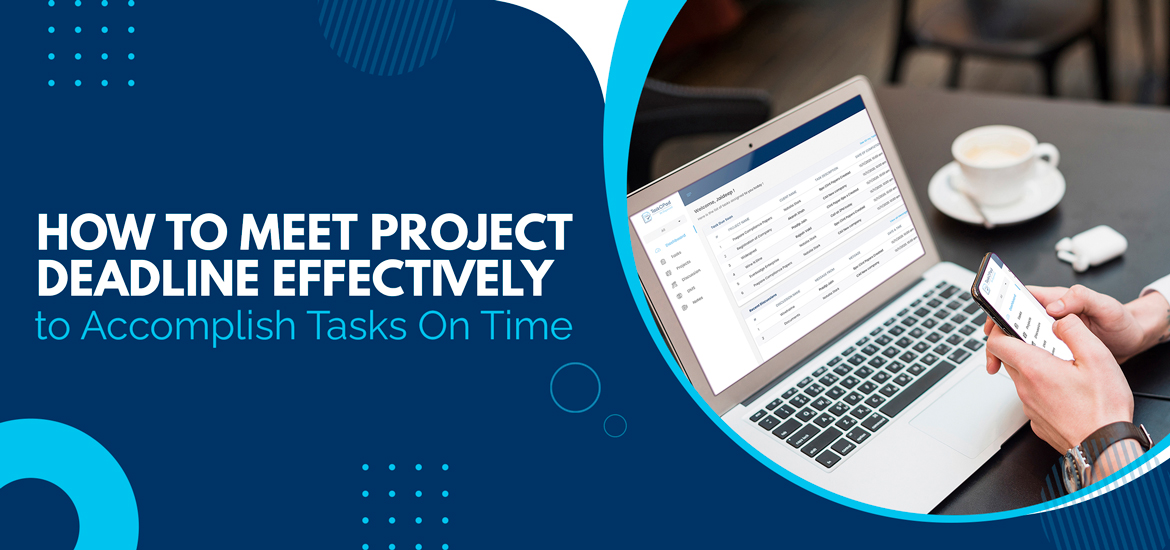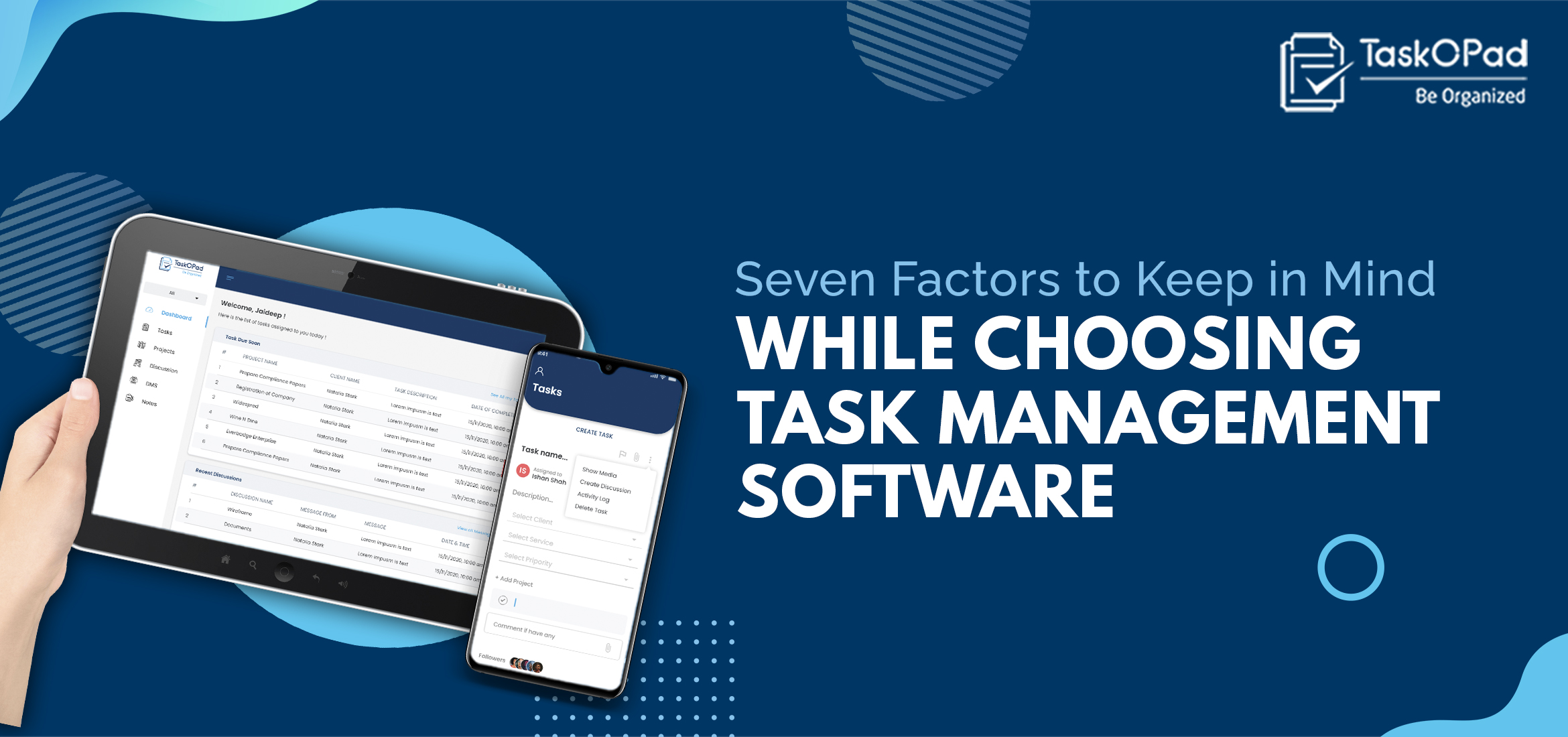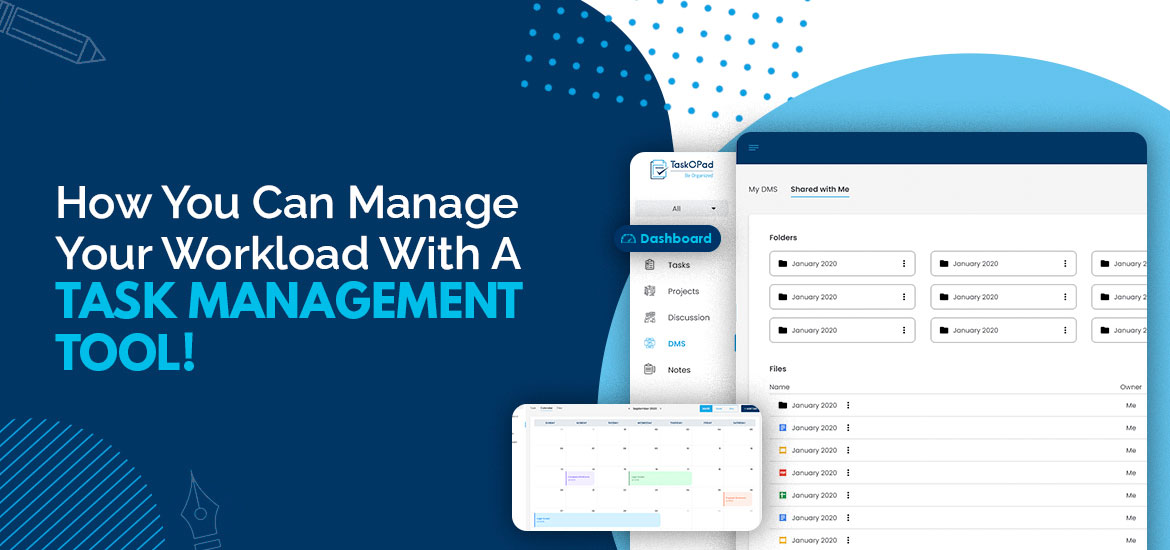Task Management Tool
5 Most Effective Strategies For Setting Team Goals
Mar 21st, 2025
“The way a team plays as a whole determines its success. You may have the greatest bunch of individual stars in the world, but if they don’t play together, the club won’t be worth a dime.” – Babe Ruth. The quote is sufficient to indicate the importance of teamwork. Teamwork plays a vital role in promoting the organization’s reputation. As an entrepreneur, C-suite executive, or project manager you know very well that team task management tools hold a key to success through boosting productivity and strengthening your company’s position.
Though we have come across many examples of achieving business objectives through teamwork and considered it as a tool to ensure growth, there is much more to do for setting team goals. In this blog, we are going to discuss five effective strategies to set up your team goals in a better way with a team task management tool! Let’s start with the most obvious strategy- the SMART strategy.
Top 5 Effective Strategies to Set Team Goals Efficiently
1. SMART Framework for Smart Strategies
Smart work pays off everywhere, and your workplace is also no exception! Make your goals smart, just like you. When we say smart work, we can segregate it into-Specific, Measurable, Achievable, Relevant, and Time-bound.
– Specific
It starts with specifying every goal because your team can focus easily if goals are clear. While specifying the goals, you need to ensure that they remain in a measurable form so that you can have an idea of whether these goals reach the required productivity. In a way, this step is crucial to get an optimum outcome.
– Measurable
Every specific goal can be measured qualitatively, quantitatively, or both ways. You cannot keep track of the progress of various projects without ensuring that goals are measurable. When you assign goals to various team members, you can measure success easily. It further assists you to assign tasks to employees who have more capability to finish them in a given deadline.
– Achievable
It is necessary to keep in mind while setting team goals that these goals remain achievable. If they are not attainable, it will lead your team goal setup to failure. It could further demoralize your teammates or employees as they cannot get the benefits of goal accomplishments. A robust task management tool can help you segregate and measure tasks so that you can easily convert challenging tasks into small, attainable tasks.
– Relevant
You can identify or create relevant goals by keeping the vision and mission of your organization into focus. All the relevant goals contribute to your organization’s growth over the period.
– Time-bound
Setting up the team goals leads to timely completion of the project, but if the deadline is missed, then there’s no point in setting up a goal. Make sure to keep the goals in a time-bound manner, to meet the deadlines. You can easily track activities by the features like deadline tracking in an advanced project management tool that can increase the overall productivity and efficiency of your employees.
Also Read – 20 SMART Communication Goals Examples For Work
2. Collaborate with team while setting goals
A manager knows how an employee could be working on the given task, but it is always beneficial to include your team while setting up the goal. It can make the goal more achievable. The team can say their strengths and weaknesses, which will assist you to delegate the tasks to teammates. When your team engages with you in the goal setting process, you can consider their viewpoints towards the larger goals. This helps you understand their thought process better.
This process can be more simplified with the help of a team task management tool. The software can allow you to collaborate with your team and discuss the matter in detail, anytime and anywhere. The employees will be more open to keeping their ideas effectively while elaborating on the sections of their working departments.
3. Scheduling and Creating the Task List
Tasks cannot be completed without scheduling and planning the entire process. A leader needs to schedule a working structure to achieve the target. This way the employees get an actual overview of the project model that simplifies the process and makes it easy to achieve the goal.
A To-do-list will make the task handier. Don’t rush to pen down the list on papers because a tool for project management can swipe off the method of penning down. The leaders can assign the tasks to the concerned employees on the app, and this will remind the employees to focus on accomplishing their goals.
4. Tracking the Deadlines With Team Task Management Tools
Accomplishing the goals gets much easier with tracking up the deadlines. Managers need to create an attainable deadline to meet their goals. Keeping a scheduled date for the task’s submission creates an urgency between employees and they tend to focus on the tasks assigned to them. A time-tracking tool will benefit the employees and managers by showing them the hours spent on each task.
It also notifies the team in real-time to look into the priority task and schedule the tasks as per the deadline.
5. Follow Up – A Record to Manage your Work Track
“To build any structure, we should keep a close tab on its daily, weekly, and monthly progress. Unless we religiously follow all the steps, chances are that the structure will not meet our expectations.” ― Dr. Prem Jagyasi
The above phrase signifies the importance of having regular follow-ups. After setting up the goals, it is imperative to measure the ways to accomplish them, which is what every organization works for!
Here, a robust task management app lends a helping hand. The application makes it easy to keep a regular track of the assigned and completed tasks. It also sends the notification to the concerned team members, along with the team lead, which will enable them to acknowledge the time and work schedule they have left to achieve their goals.
Conclusion
Setting effective team goals isn’t just about assigning tasks; it’s about crafting a roadmap for collective success. The most powerful goals are those that resonate with the team’s purpose and inspire collective action. We, at TaskOPad, understand how crucial it is to set team goals and match your deadlines with the ongoing work-front. So, we are here to solve your complexity with a robust task management software, that simplifies the work process with managerial streamlines and keeps on the tracks of ongoing projects.
Search by posts
Search by posts
Recent posts
3-20-2025
WhatsApp Based Task Management System