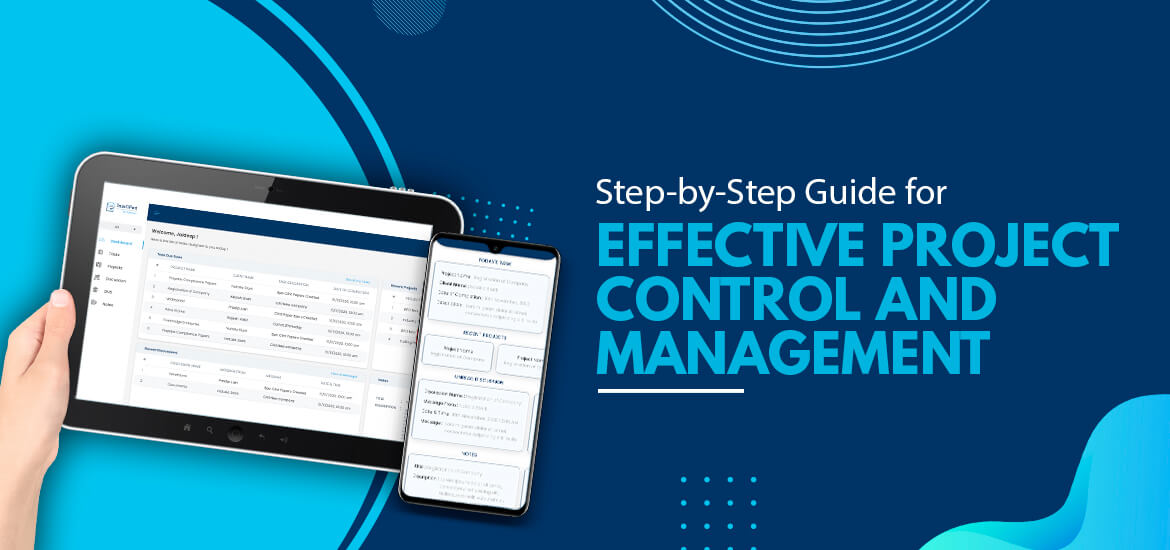Work Schedule Management
Top Ways For Work Schedule Management That Your Team Loves
Nov 11th, 2021
The right and effective work schedule is something for which every manager strives for. However, considering the time spent in scheduling and the complexities involved, managers often face tough times to achieve this goal. But now, thankfully, technically advanced task management software can make it easier to streamline tasks and get them right the first time.
Moreover, you can create efficient work schedules by using task management solutions that will help you keep your organization moving. So, if you are still using any traditional methods or excel sheets then it is the time for you to switch to an advanced project management app.
Let’s dive deep into the meaning of work schedule before going through the top tips on how to create a proper schedule to make everything easier for your employees.
What is Work Schedule?
Work schedule is an art of creating an extensive list of employee-wise responsibilities. It contains every essential information such as the employee’s work timings, responsibilities, deadlines, and place.
By scheduling work systematically, you can get a realistic estimate of task completion. Moreover, it helps you understand the roles and responsibilities so that you can shift work accordingly.
How to Create Accurate Work Schedules?
Time is the resource that we can’t buy or create with ounces of gold. And that is why you need to go for making work schedules. Scheduling lets you stay focused on your goals so that you can achieve them in minimal time.
Apart from this, a good work schedule is one that makes your team more productive and satisfied. But how to make a successful work schedule that can maximize your team’s potential and your profits? Find out the answer with these proven tips for creating efficient work schedules:
1. Be Familiar with Your Team
Creating familiarity with your team is the first and foremost step of work schedule management. Understanding a team member’s responsibilities and aspirations leads to better task scheduling decisions. Furthermore, it allows you to access professionals with different personality types and skill sets.
Using a team task management tool is a good way to understand your team. It helps you to get important details about the employee such as their qualification and experience along with their domain expertise. And if you want to add further details about your team member then you just have to edit its information rather than creating a completely new profile.
Along with this, a team task management software can help the managers to know about the capabilities of their teammates so that the work assignment can be easier. Even if an employee is unable to do a specific task then that task can be passed over to another employee.
2. Create a Clear Flow of Communication
Clear communication is the crux of successful team management as it makes it easier for the managers and teammates to exactly know the objectives of tasks and work schedule to meet deadlines effectively.
You need to create the flow of communication as per your expectations. Be clear about what employees can communicate. Furthemore, you should clearly communicate your expectations with your teammates to get better outcomes. consider defining the communication methods for the top-level management.
And for this purpose, you can use an innovative task management software that equips you with chat features and the ability to share videos, photos, documents, and important links.
3. Offer a Grace Period
There are some instances when an employee may not be able to punch accurately. At this time, you should consider offering them a grace period where they can still punch in or out. Employees will surely be going to appreciate your efforts to adjust their shifts.
A robust task management tool enables the managers to specify the duration of the grace period before and after the shift timing. And if someone wants to punch except the shift timings that they need to get approval from their manager or system administrator to do the same.
4. Make an Employee Availability Chart
Sometimes it happens that an employee is on leave and the team is unable to find its substitute. To avoid this, the managers can prepare an availability chart to smoothen the task flow.
One cannot avoid critical or emergency situations but they can use an availability chart for proper execution. An availability chart shows the managers or team leaders about which time and day the employee is available or is on leave.
As a result, you can ensure that employees are not scheduled during the time or day when they are on leave. Also, as a project manager, you can see the availability of employees for each and every shift. This will free up the managers from stress of arranging a substitute at the last moment.
Also Read – Top Reasons Why Your Enterprise Needs Work Management Software
Concluding Lines
Leveraging your time in an efficient manner can help you boost your chances of success as a project manager. And the best way to do this is to create an accurate work schedule for your team. A work schedule can help you automate tasks as much as possible. Furthermore, a work schedule can let you delegate or outsource the tasks the way you want.
TaskOPad, an advanced task management tool, is a perfect solution to create a better work schedule for your team. It can make the job easier for you by enabling you to effortlessly assign and manage important tasks. So, just give a try to TaskOPad to feel the difference.
Search by posts
Search by posts
Recent posts
6-17-2025
Task Management Software